Help centre
How can we help you?
What is Mediagenix On-Demand?
Mediagenix On-Demand is a complete and web-based scheduling solution for Video On-Demand services. It enables you to manage the editorial side of your on-demand business across multiple platforms, devices, business models and countries. You and your team just need to upload your content catalogue, optionally record rights and Mediagenix On-Demand will help you schedule accordingly in all of your platforms.
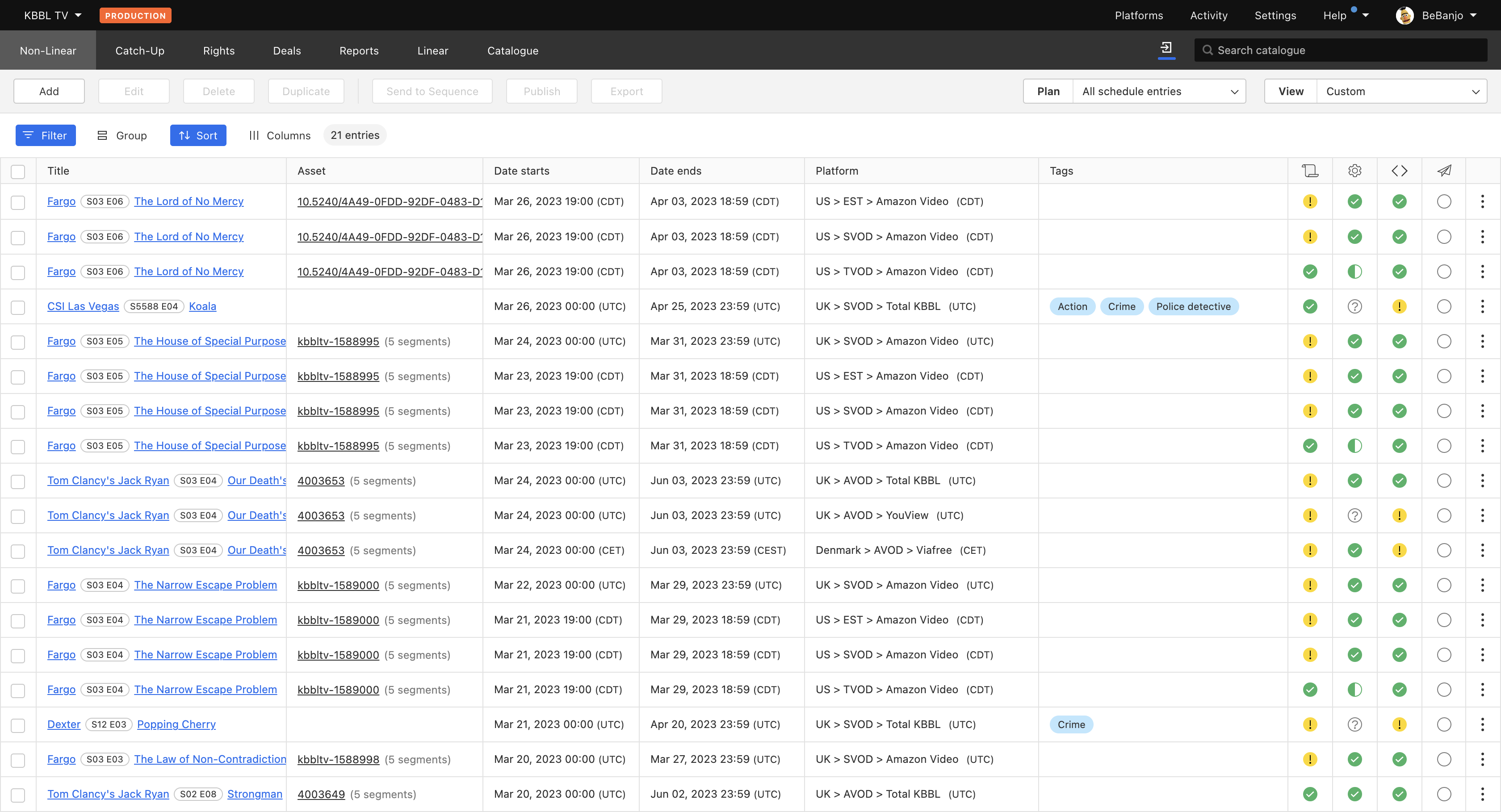
Mediagenix On-Demand means not having to worry about things outside of your control; it means knowing at all times whether you are scheduling all your content correctly or not; knowing that everyone else on the team will have access to the same exact information and will work in unison without having to rely on emails or Excel documents; that all downstream operations and teams will be driven by this very same information, because it has all been put together through a single and easy to use web application that sits at the heart of your Video On-Demand world.
Setting it all up
Setting a Mediagenix On-Demand account up involves configuring the platforms where the content will be scheduled, which often coincide with the platforms you are distributing or publishing content to.
These platforms are “rights-aware” and carry a set of Scheduling Requirements, or to put it differently, the Rights requirements that content must meet in order for you to be able to schedule it on a given platform. For instance, you might want to schedule content on “iTunes” in the UK; the requirements for that platform could be that any content scheduled on it must have rights for the UK territory, for the “Download To Own” business model and for the “PC” and “Mobile” devices. Any piece of content that does not have at least that combination of rights in the system will not appear as “Rights cleared” in that platform’s schedule.
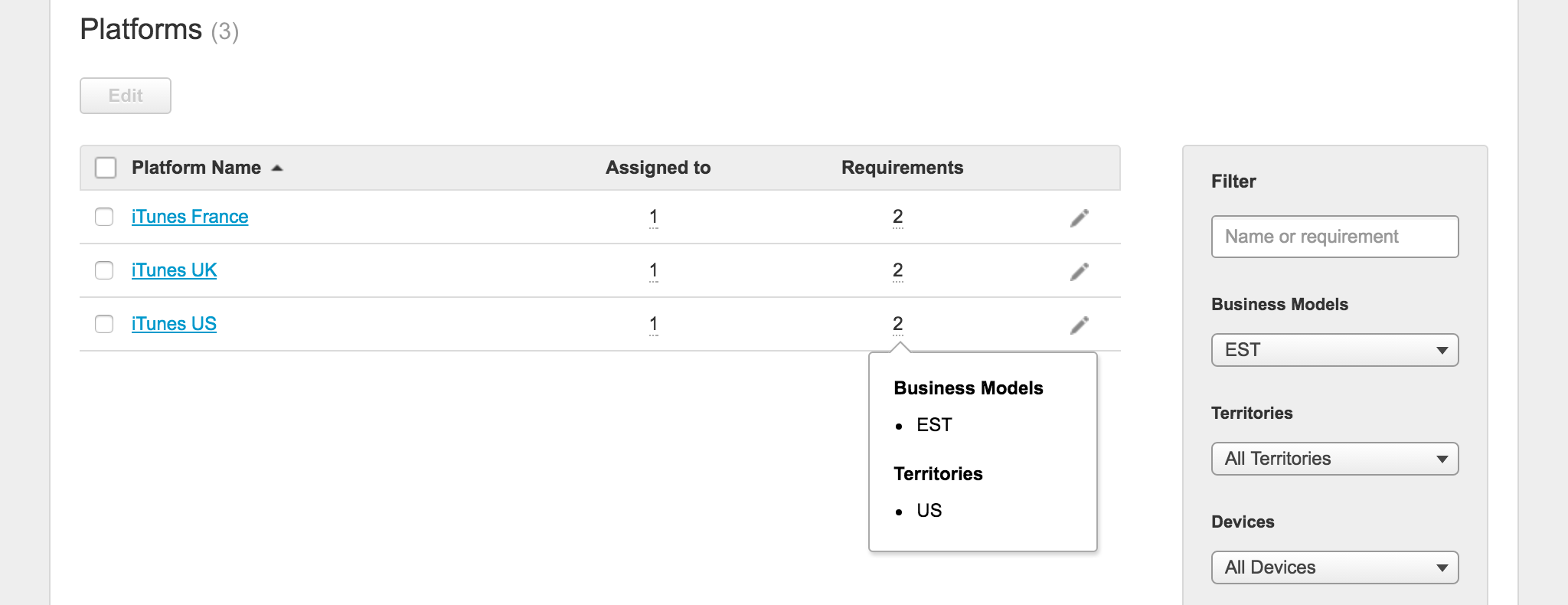
Start with the content
In order to help put together a schedule, Mediagenix On-Demand needs titles! And it provides a great place to store them: a comprehensive Catalogue that sits at the very heart of Mediagenix On-Demand.
No matter if you commission your own content or if you acquire it from the Hollywood Studios, you can keep track of it all in one place forever and hold all the information about each show, series or movie together in a searchable and accessible way.
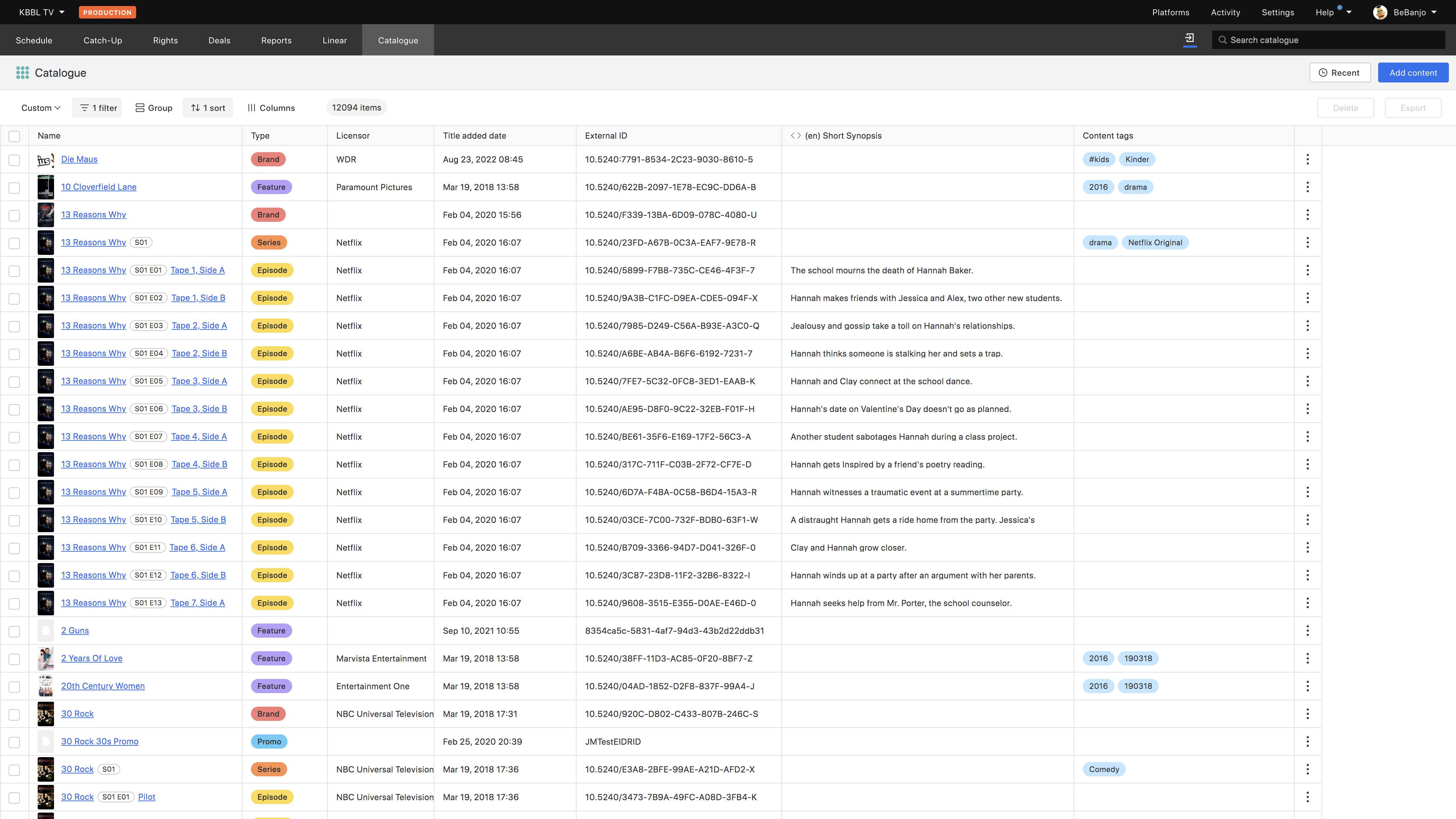
Adding content
Sometimes you will just have a small number of titles or series to work with, or simply want to start scheduling as soon as possible; in those cases, creating the titles directly in Mediagenix On-Demand is the most efficient way of going about it.
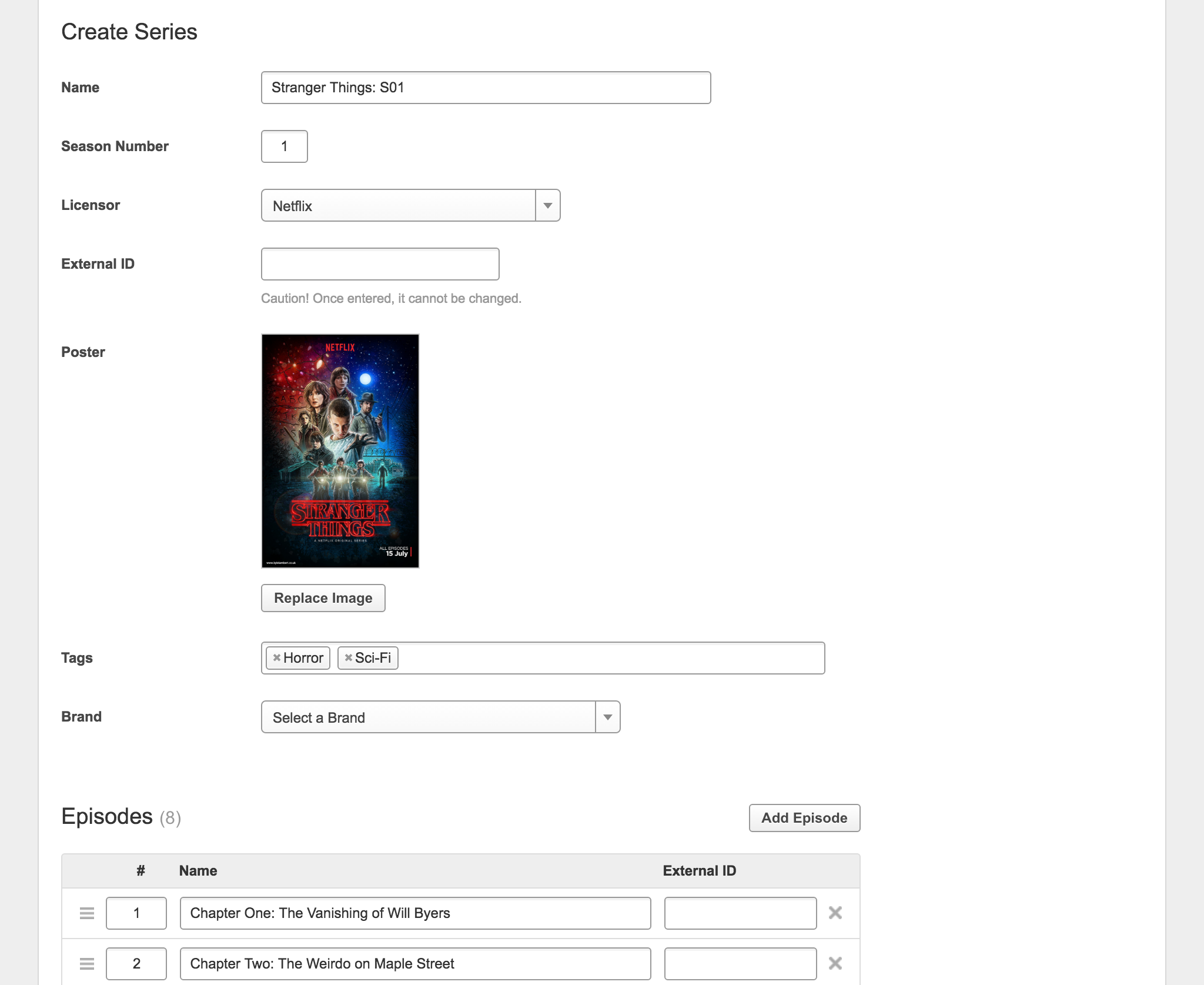
As part of the creation process, you can specify the title, an optional External ID if you use your own identifiers, who you are licensing the content from, add thumbnails to quickly identify it, classify it with tags for enhanced filtering capabilities and, if what you are creating is a series, you’ll be able to create its episodes quickly on the spot.
Although our world domination plan involves getting everyone in media to stop using Excel for Video On-Demand management, we know that our customers often receive their content or avails lists in Excel. If that is your case, or if you have most of the information about your titles in advance (e.g. metadata or scheduling information) and wish to upload it all at once, your might want to try our mighty import process.
Simply filling in the sample Excel document we provide, selecting it from our import page and hitting the import button will do the trick. You can safely browse away while it is being imported and, for long running imports, get notified once it finishes.
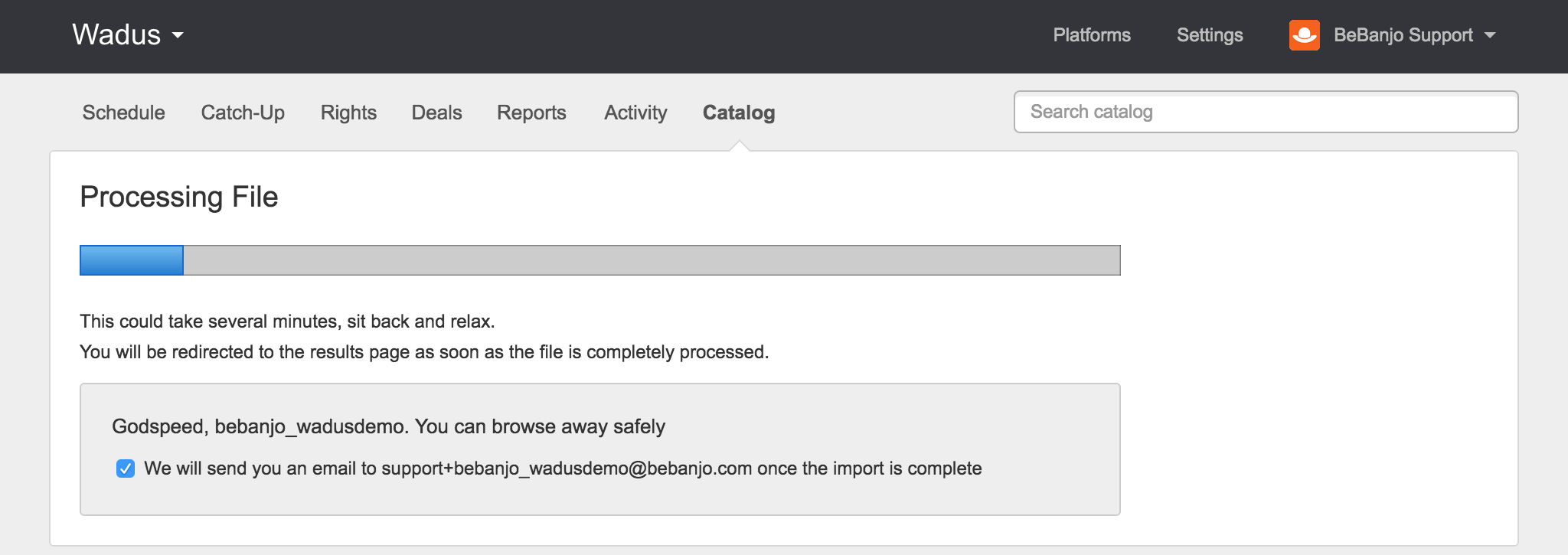
Once the import is done, each piece of content can be accessed individually. Each Brand, Series or Title has its own page in Mediagenix On-Demand that gathers all its information in a single place and provides quick access to anything related to that particular piece of content, because in order to better take decisions, a scheduler needs to be able to know everything about a piece of content, and more so when working in a team environment.
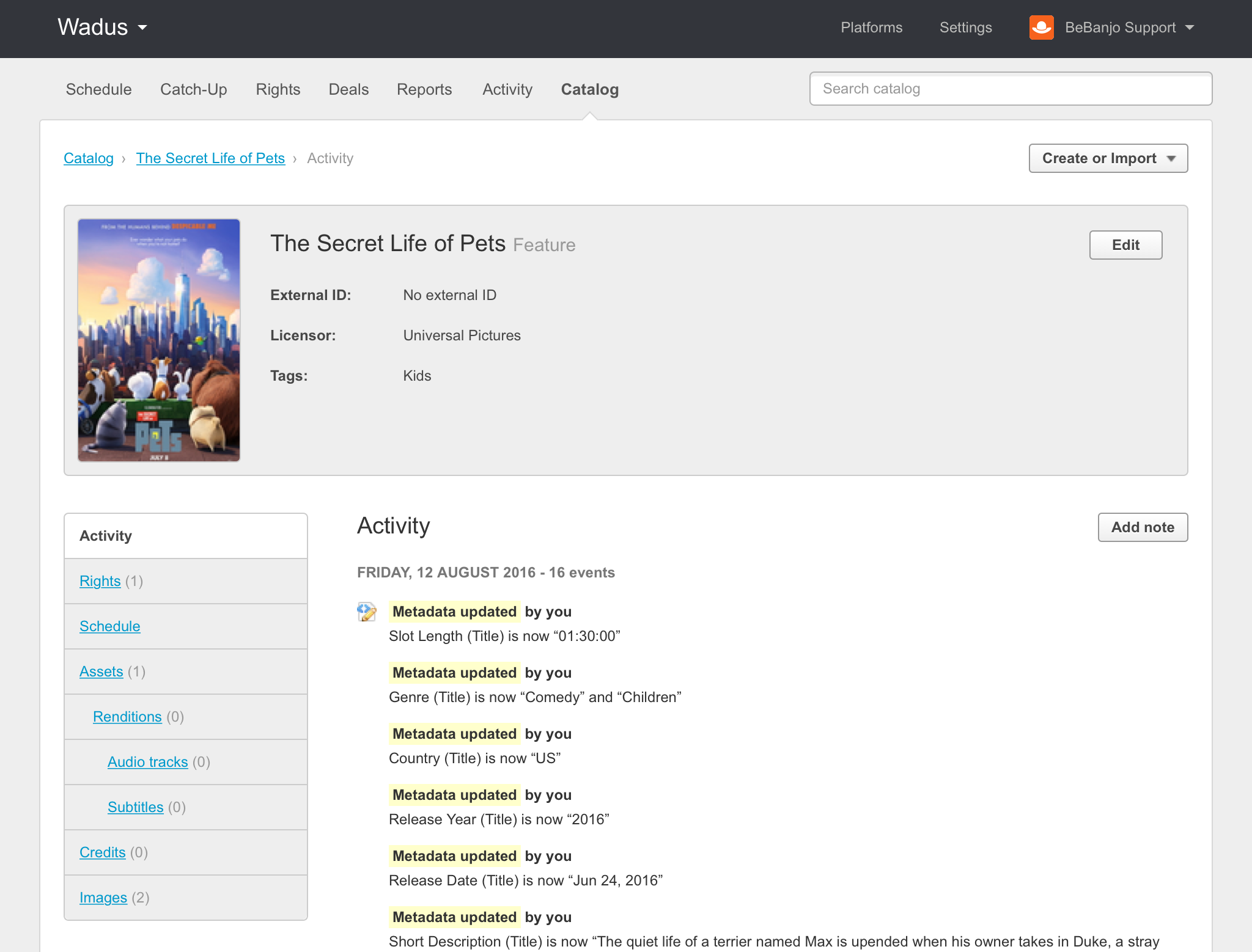
“Did we schedule Mad Men on this or that platform?”, “Who deleted these images?” All of these questions and more can be answered through the sections of a content page:
- The Activity page, an exhaustive audit trail where every single event in the history of that piece of content is recorded;
- Its General Information page, where all the basic information can be edited or where a nice thumbnail can be assigned to it;
- Its Rights and Scheduling sections;
- Its Assets, Images and Metadata information (covered in depth as part of our Metadata documents)
Recording rights
Some users want to be able to schedule content well in advance without knowing whether they will have the Rights for it; some other only schedule content once they are positive they have Rights for it. Mediagenix On-Demand supports both approaches and it will always display what the Rights status is for any given piece of content on the schedule (No rights info, Rights Cleared, In conflict, etc…)
In the Rights section of a Series or Feature, you can either record Rights, record Blackouts or Deny Rights. While the former two will establish how that content can be scheduled, the latter is used when the content for whatever reason must not be scheduled under any circumstance in some or all of the configured platforms.
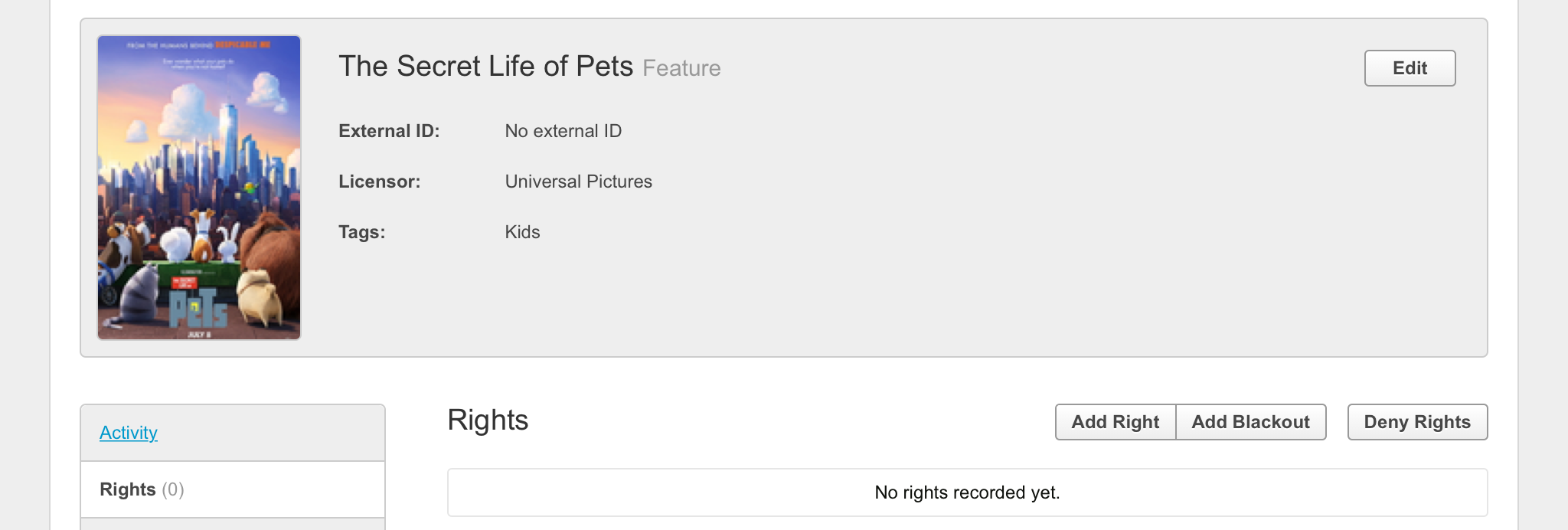
When adding rights or blackouts, they should be recorded to match as closely as possible the exploitation rights as specified by the licensor, independently of the platforms that might be setup in Mediagenix On-Demand at one moment or other; this will ensure that, as more platforms are added, those rights will be exploitable as well.
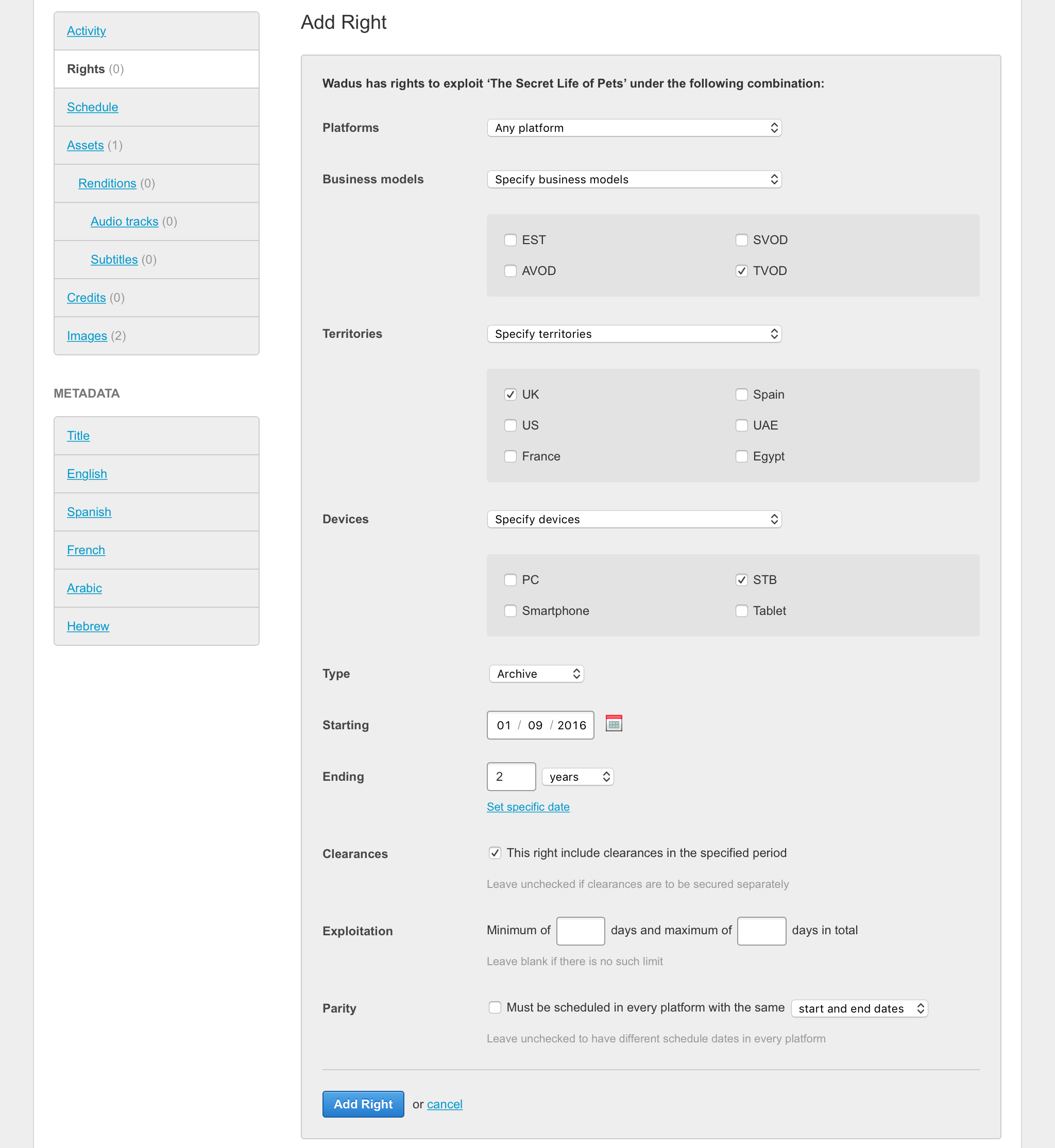
Normally rights involve a combination of attributes; for instance, a distributor might acquire rights for any platform and any device, but only for a given country. Or it might acquire rights just for Mobile devices as long as the business model is Advertising funded. All of these combinations are easy to specify when recording rights in Mediagenix On-Demand, along with:
- Whether it is a Catch-up or a pure On-Demand right,
- its license window (when the content can be put up and when it should be taken down),
- Utility limits, or how many episodes of a given series can be scheduled at the same time,
- clearances, or whether these are included as part of the acquired Rights or if they need to be sought separately for other content that might feature within the actual media (such as songs that play as part of a documentary, which might require royalty payments)
- whether all episodes of a series are affected or just a subset of them.
You can associate as many rights as required to any given piece of content in order to cover all possible combinations. For instance, a Broadcaster might have certain Catch-Up rights but acquire Subscription Video On-Demand rights for a second run of the content on a given platform.
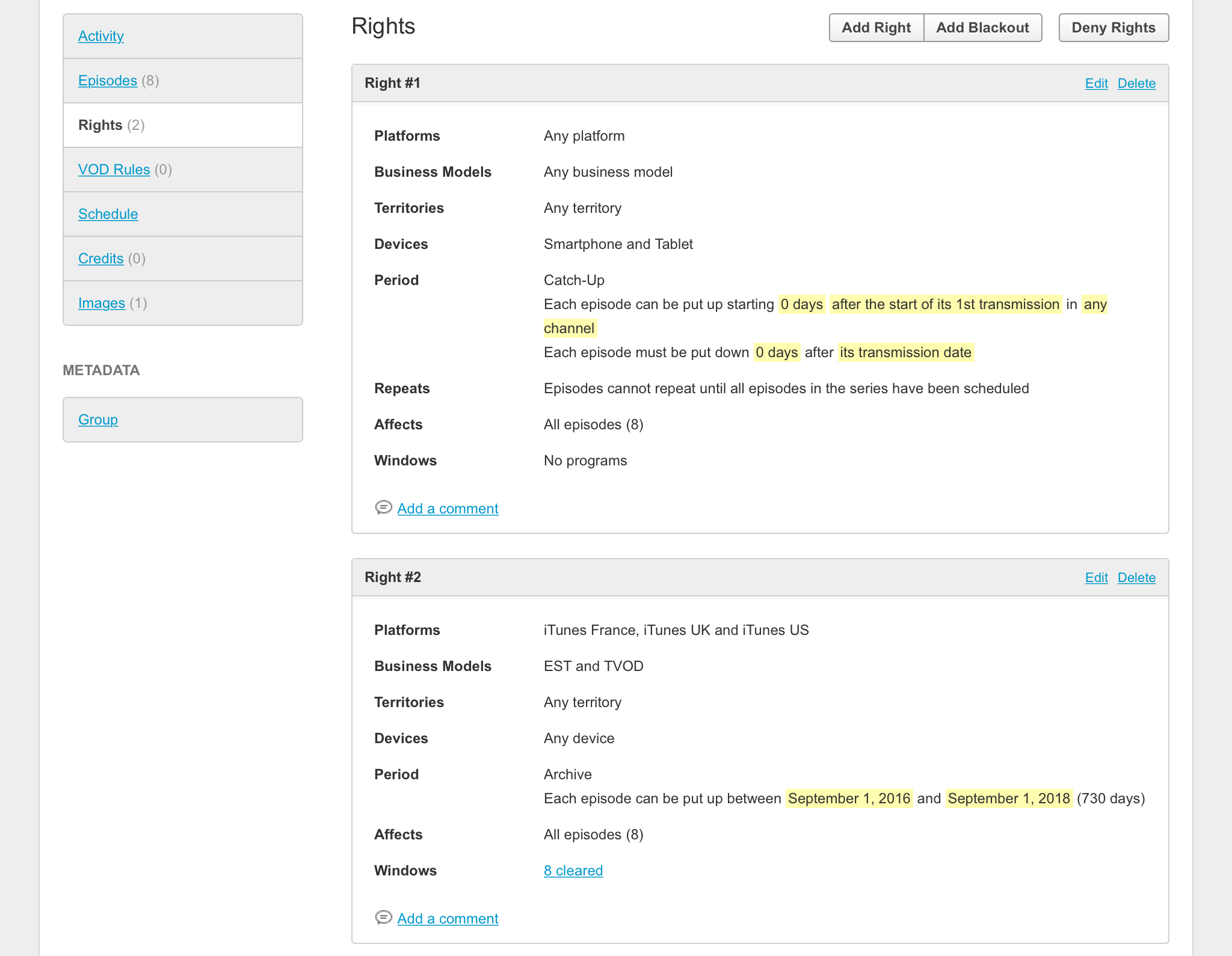
Rights can also be entered as part of a “Deal”. A Deal provides a way to store all rights information as agreed in a licensing deal, where a set of umbrella rights will be agreed (license windows, business models, devices, platforms, etc.) and a list of features or series with equal or different availability windows will be governed by them.
All the individual rights resulting from deals will also be visible as part of the series or features affected.
On-demand scheduling
Content can be scheduled in two ways, and first one is by going to that specific title or series and adding it to one or more schedules:
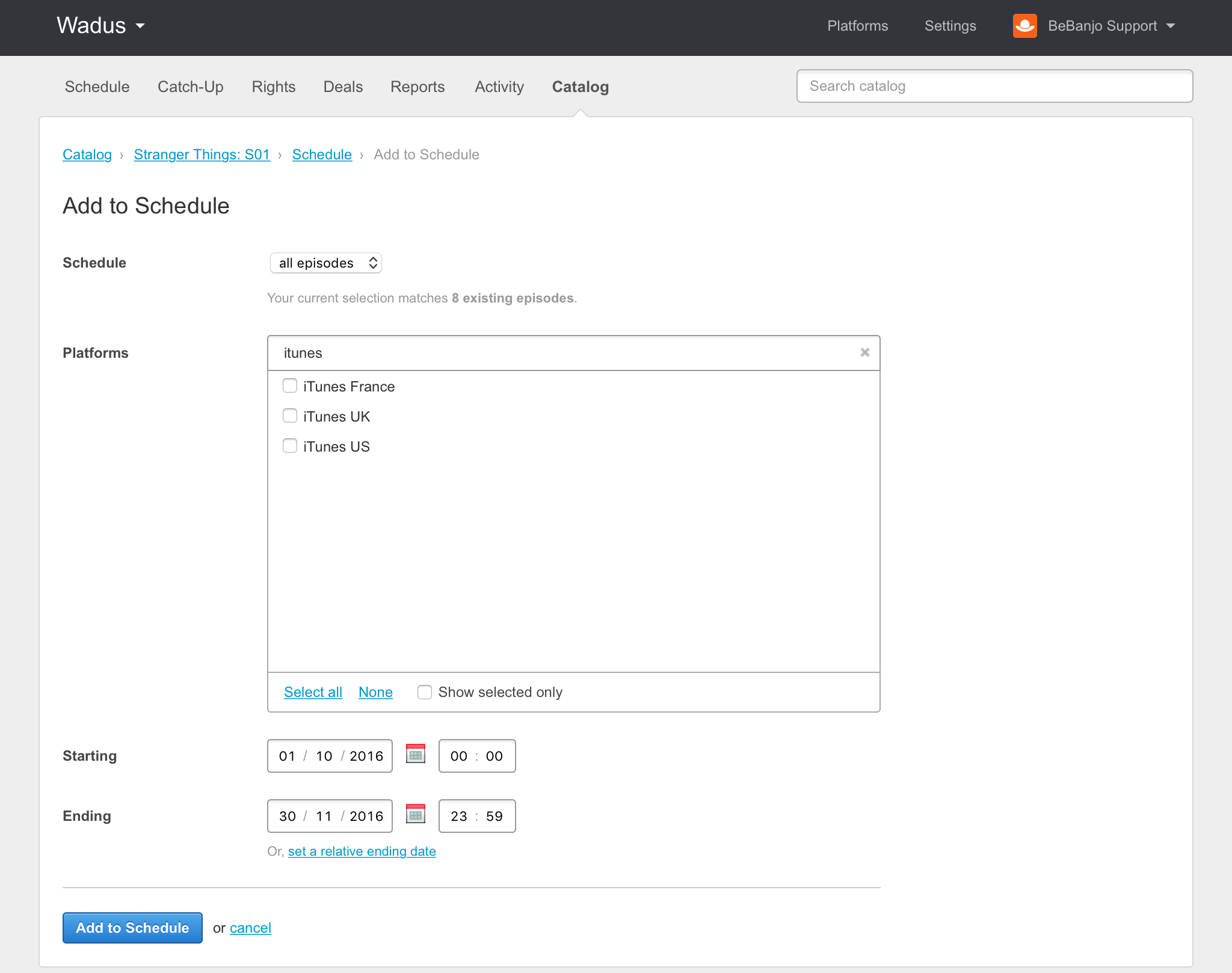
This is very handy when a whole series needs to be scheduled across multiple platforms. From this same page, you can see a visual representation of the schedule across all platforms and you can also access the main schedule page just for this piece of content in order to perform further operations with it, such as exporting it or sending the content to Sequence (one of our other products, fully integrated with Mediagenix On-Demand).
And much, much more!
Catch-up or replay scheduling
The favourite feature of any Broadcaster (or Network), our Catch-up module drives automatic scheduling based on a Linear Schedule import of one or many TV channels. The Catch-up section is organised as an inbox, where you can see what new linear content has been imported, whether it has already been scheduled as catch-up or should be discarded for catch-up or whether there are any rights conflicts that need to be solved.
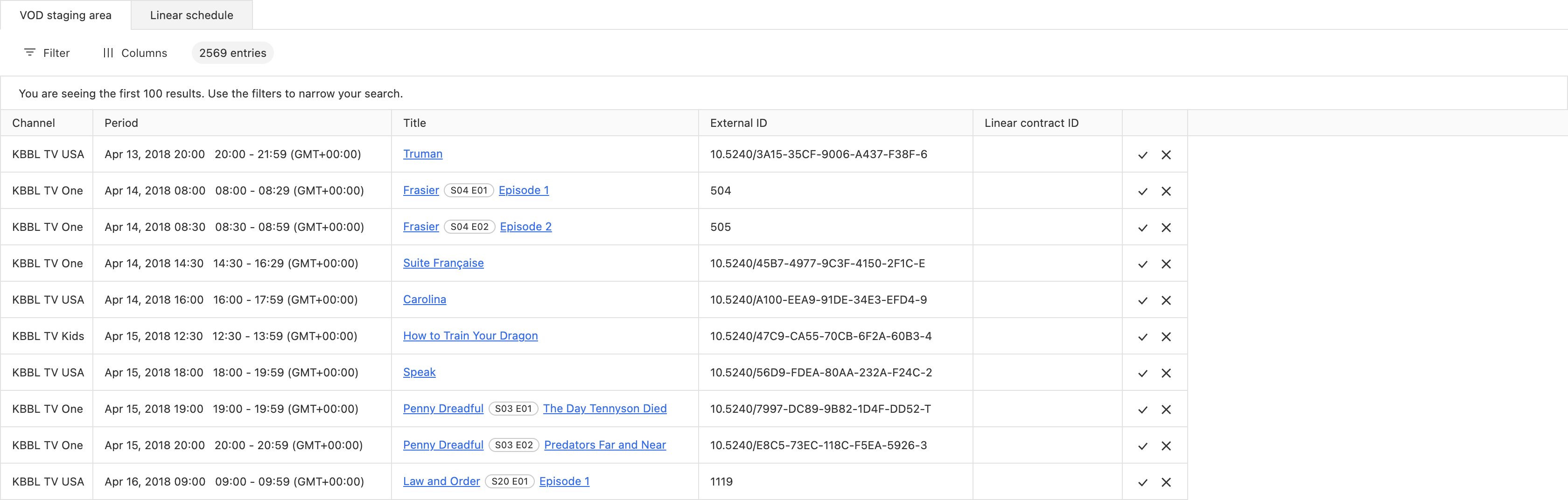
When you select a program for Catch-up, Mediagenix On-Demand will take you to the Rules section of that program where one or more rules can be created. These rules are closely related to rights, and the rules page will warn you as to whether you are scheduling within your catch-up rights or not, and adjust rules to match those rights if necessary.
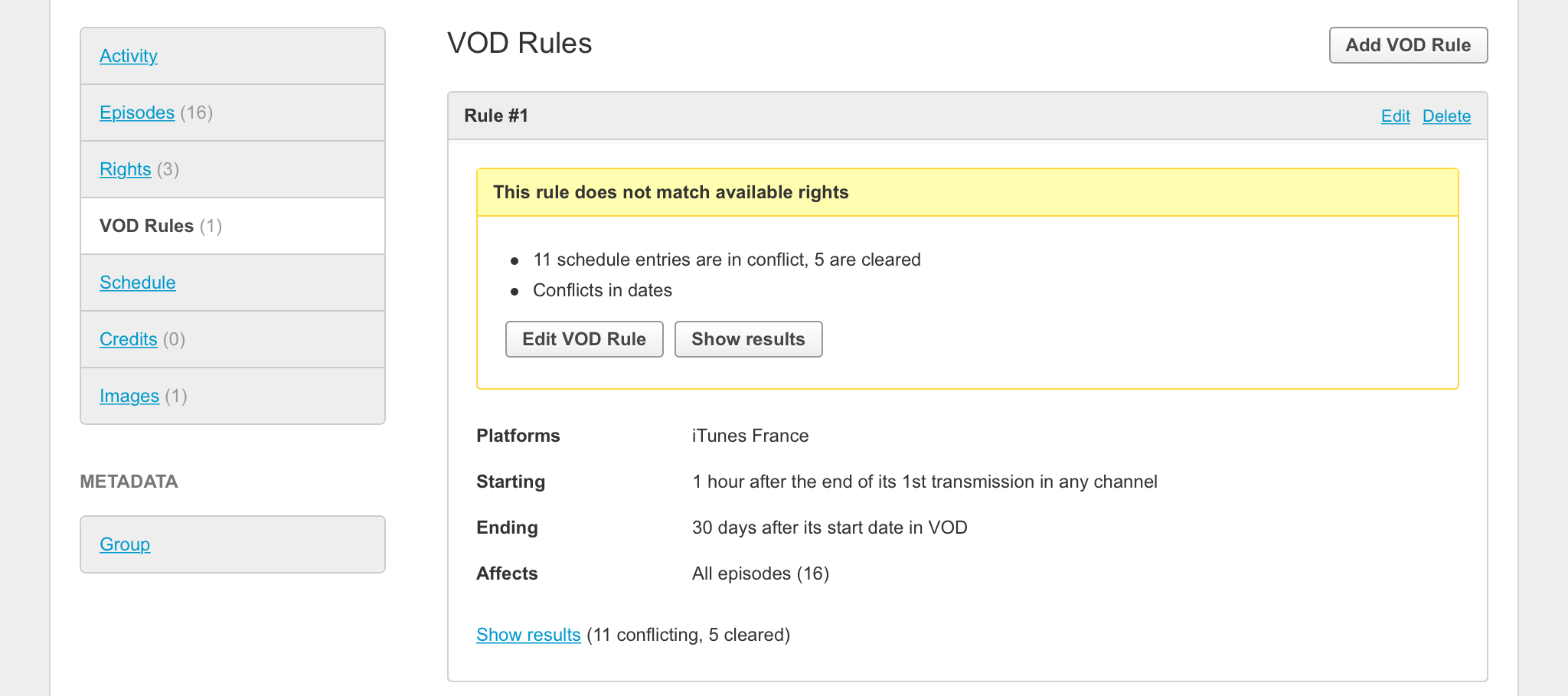
You can also see an EPG type of grid that shows the status of each linear program in terms of Catch-up to get the bigger picture.
Takeaways
As shown at the beginning, the main output of Mediagenix On-Demand is a comprehensive schedule across all platforms and territories that can be consumed in a number of ways, like:
- Sending it to our Sequence product for the Operations team to commence encoding, subtitling or transcoding operations.
- Publishing scheduling information and metadata directly to the platforms in XML format for those users who use our Metadata product.
- Consuming it through our APIs to drive other systems or consumer apps.
- Or simply exporting it to Excel to send to other people or departments.
All of these features allow your teams to be more productive: more titles can be distributed to more platforms, with speed and quality. The systematic approach of Mediagenix On-Demand also lets you optimise exploitation of your on-demand rights, and of your non-linear ad inventory.