Help centre
How can we help you?
What is Metadata?
How can we enable a single user to publish thousands of titles to multiple Video On-Demand platforms with no mistakes? How do you take the Title, Synopsis, Cast, Crew and every other piece of metadata associated to a single media asset and magically make it just right for iTunes, YouTube, YouView or any other platform out there? Is that even possible, considering that there is unfortunately no universally adopted Video metadata standard that we can rely on?
All of those questions we were trying to answer when we set out to design and build our Metadata product, because we could feel your pain.
While your team understands films and series and how they are described, all of the great platforms and devices where your content ends up insist on having different and complex ways of ingesting and storing content Metadata; and all of these ways involve bizarre XML documents and obscure communication protocols, annoying error messages and a lot of other things you really shouldn’t have to worry about.
All you should care about is making the right commercial and editorial decisions and getting your content out there to as many platforms as possible, as quickly as you can and with the highest possible quality. How can you do that?
Well, first you need…
The right metadata structure
If the idea is to have a single source of Metadata that you can re-use to publish to multiple Video On-Demand platforms, you need a metadata structure that can:
- Comfortably host all of the common, well-known and expected metadata fields (Title, Synopsis, Cast, etc.)
- Flexibly extend to host all of the unusual and often proprietary fields that some platforms require
After reviewing tens of metadata specs, at Mediagenix On-Demand we came up with our own Metadata structure that gathered the best bits of all of them in order to achieve these goals. It is a hierarchical structure that covers:
- All of the purely editorial entities: Brands (or Shows) like “Mad Men” or “True Blood”, their Seasons and Episodes, standalone Features and Editorial Versions of the actual media.
- All of the commercial entities: what Platform is the content scheduled on, during what Exhibition Window and under what Price or Subscription model.
- All of the purely technical entities: what video Renditions for each Version, what Audio Tracks, does it have Subtitles, what are the associated Images, etc.
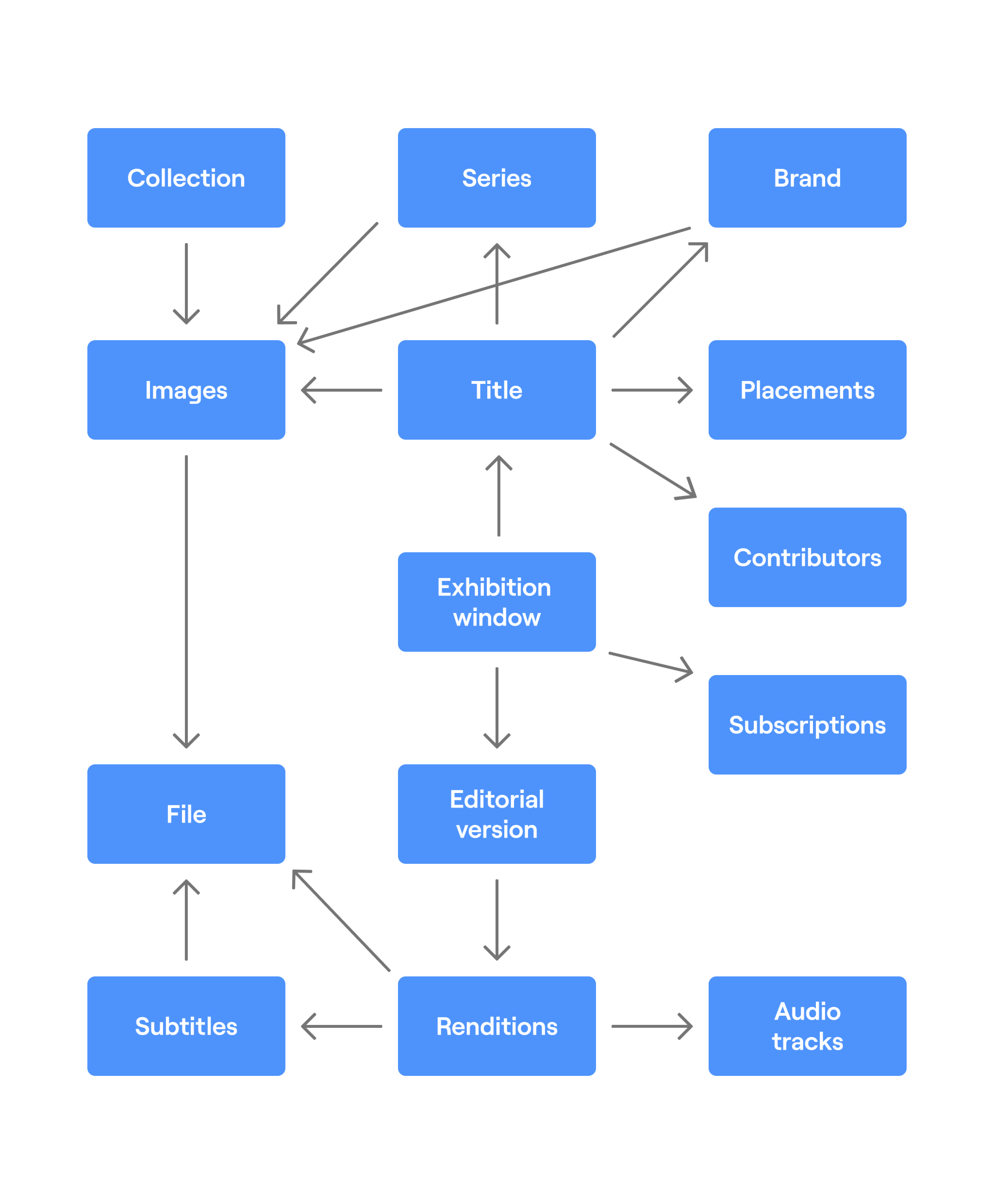
All of those entities have pre-defined set of fields that you can count on, which represent the maximum common denominator of metadata fields across all the non-linear metadata specs we reviewed. However, these entities can also host custom fields which can be configured for each of our customers or to meet specific requirements that each platforms might have.
Great metadata storage
Once you have the structure defined, you need to be able to actually store somewhere the metadata of each title according to that structure. And not only you need to store it, you also need to be able to find it quickly, classify it correctly and an easy way to import and export it.
To meet those needs, our Metadata system builds on Mediagenix On-Demand’s spectacular content catalogue. Mediagenix On-Demand is our award-winning non-linear rights and scheduling system.
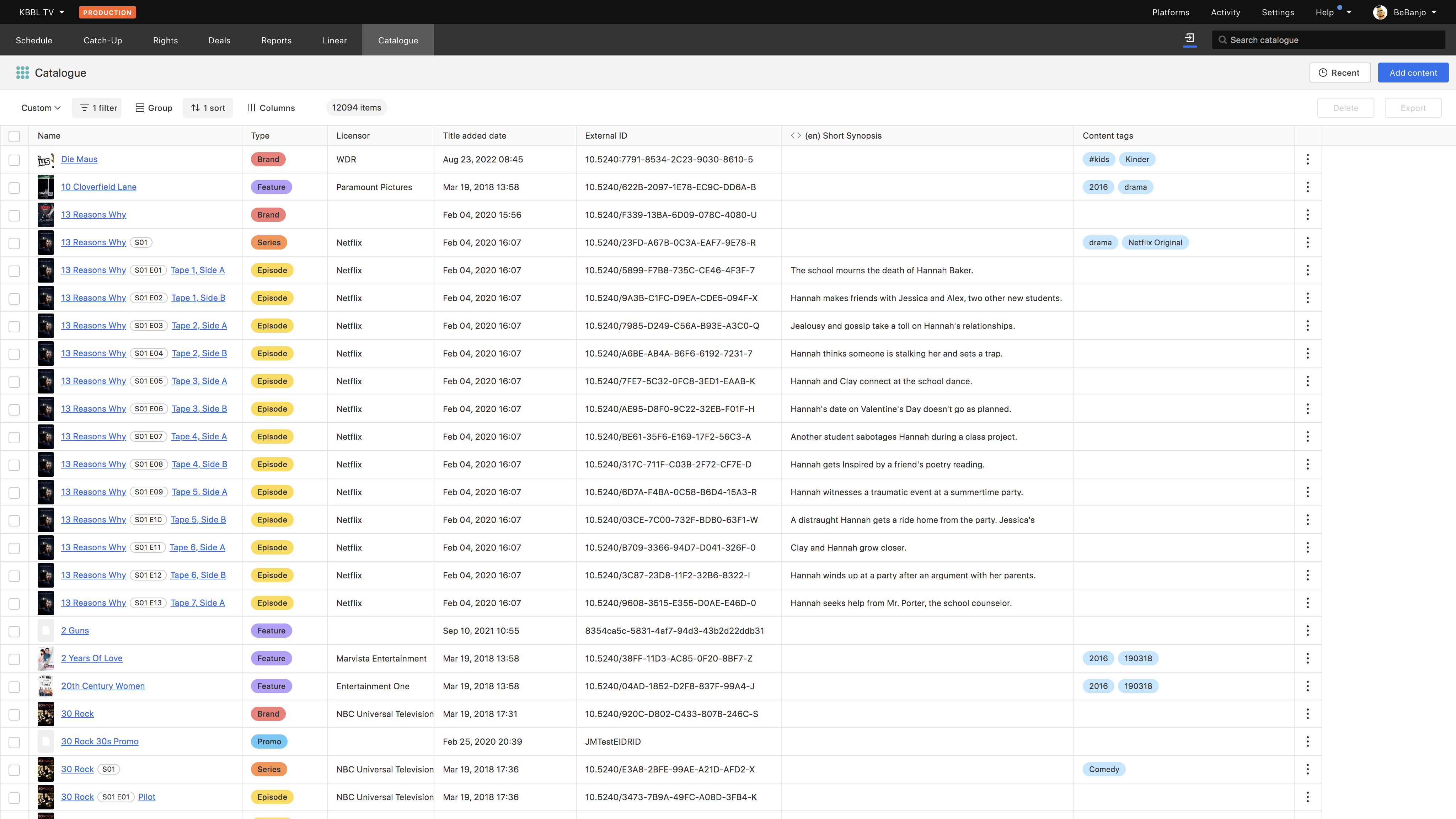
The content catalogue allows you to keep track of all your content in one place forever and hold all the information about each Brand, Series or Feature together in a searchable and accessible way. It provides, amongst other things:
- Hierarchical and easy to navigate content structure.
- Fully customisable metadata template per content entity, so that you can add custom fields at the Brand, Series, Episode or Editorial Version level.
- UTF-8 encoded data storage.
- The ability to import from and export to Excel documents.
- The ability to use our APIs to populate your catalogue from a third-party metadata source.
- Powerful tagging and advanced search capabilities.
Additionally, multiple types of metadata fields can be defined, such as:
- Short, medium and long text fields.
- Configured lists of options (Dropdowns).
- Multiple choice of lists or text fields.
- Dates and times.
- Booleans.
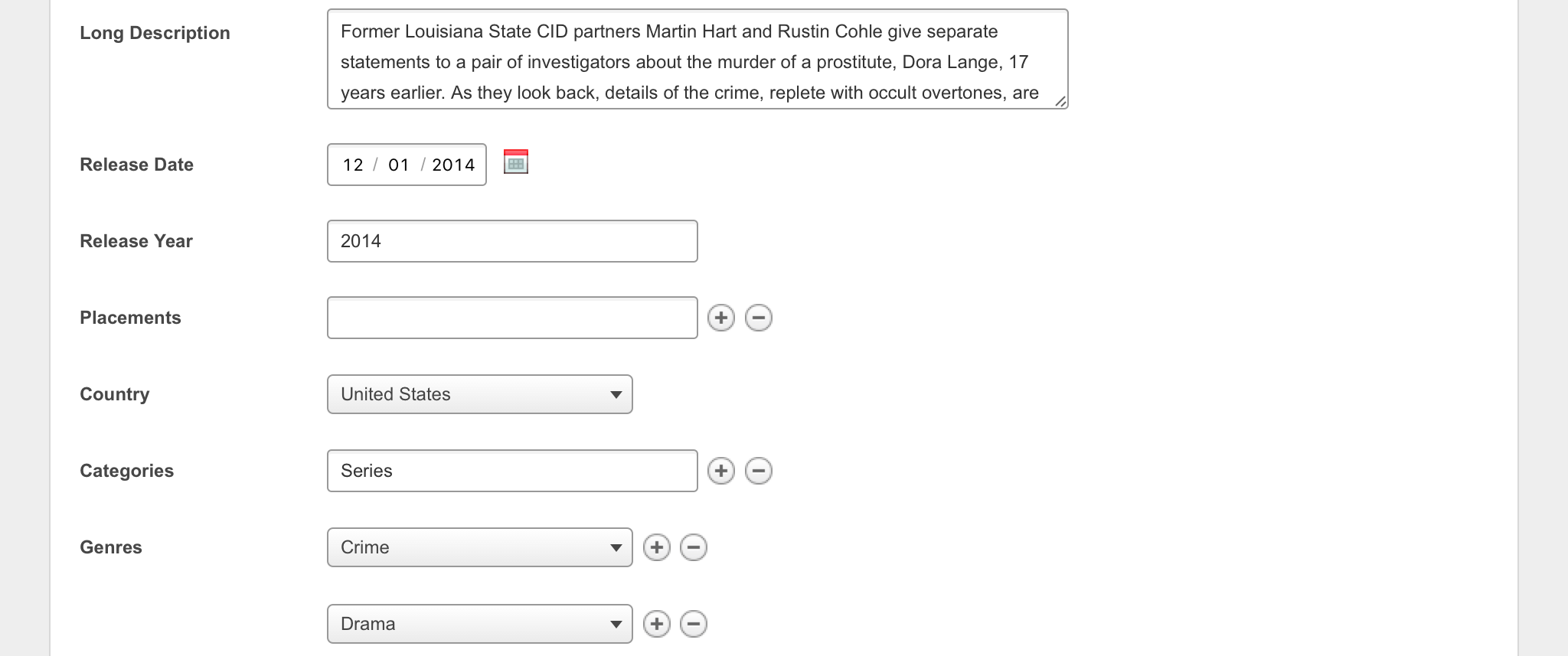
Collections
Often you will want to schedule a number of titles as a Collection and associate to it new metadata to market it differently. In our title catalogue we call that Title Groups, and you might want to use them to group together a number of Features (e.g. “The Lord of the Rings Trilogy”) or Episodes (e.g. “Friends: Best of Ross & Rachel”). You can then publish these Title Groups even if you also publish its features individually or, in the case of TV episodes, as part of their original series. This is really easy to do thanks to our nifty title group creation form, which allows you to search for all those titles you want to group together and quickly select them.
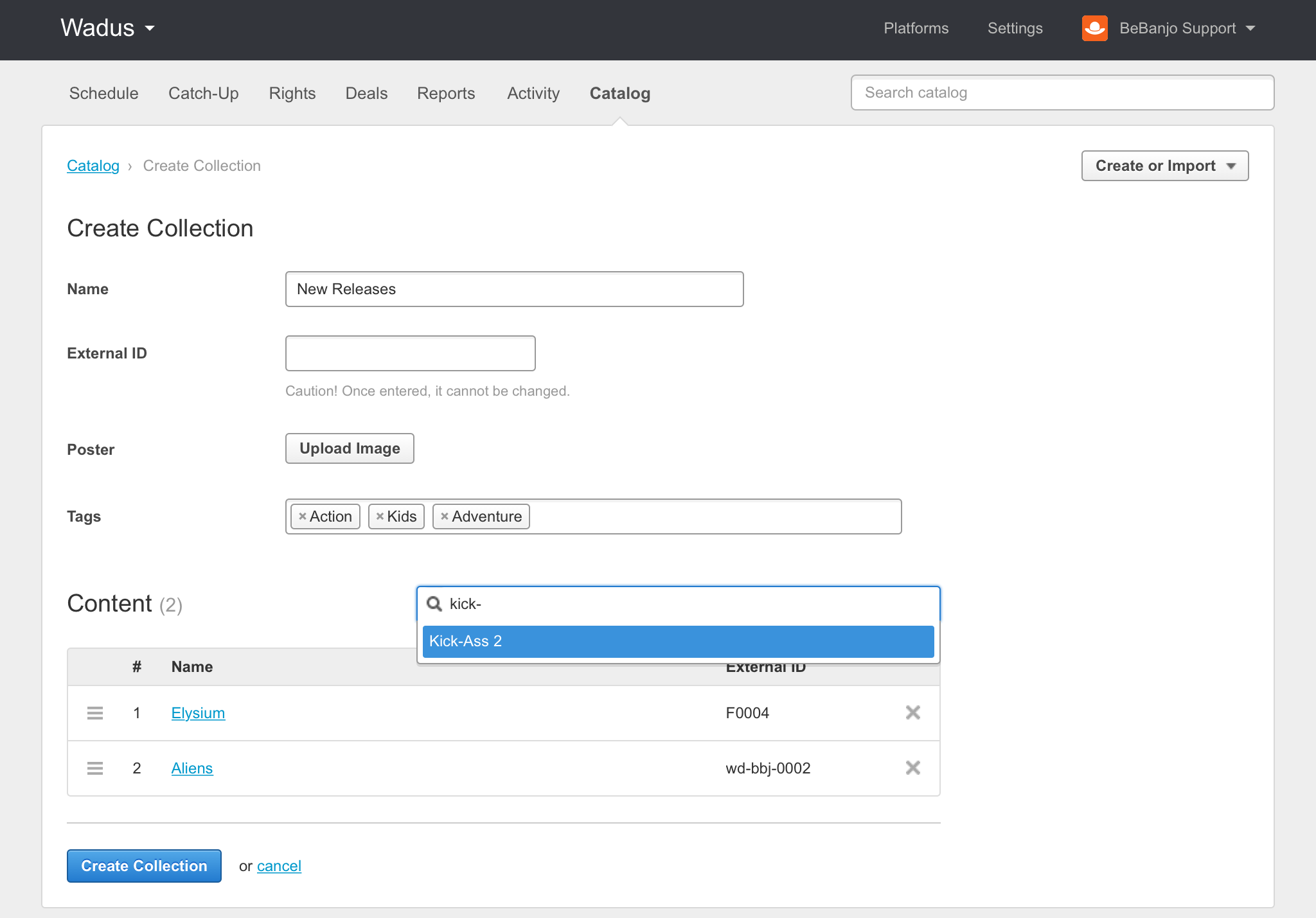
Image management
As they say, a picture is worth a thousand words: Images are the first thing that Video On Demand consumers look at when browsing through a VOD store and having great pack shots or production stills can make all the difference in the world when it comes to making buy decisions. This is why with Metadata it is possible to store as many images as you need for each Feature film, Episode, Series or Title Group by easily dragging and dropping them onto the browser and choosing which ones are the right ones for each target platform. It will even automatically choose one of these as the internal image thumbnail to easily identify content within our applications.
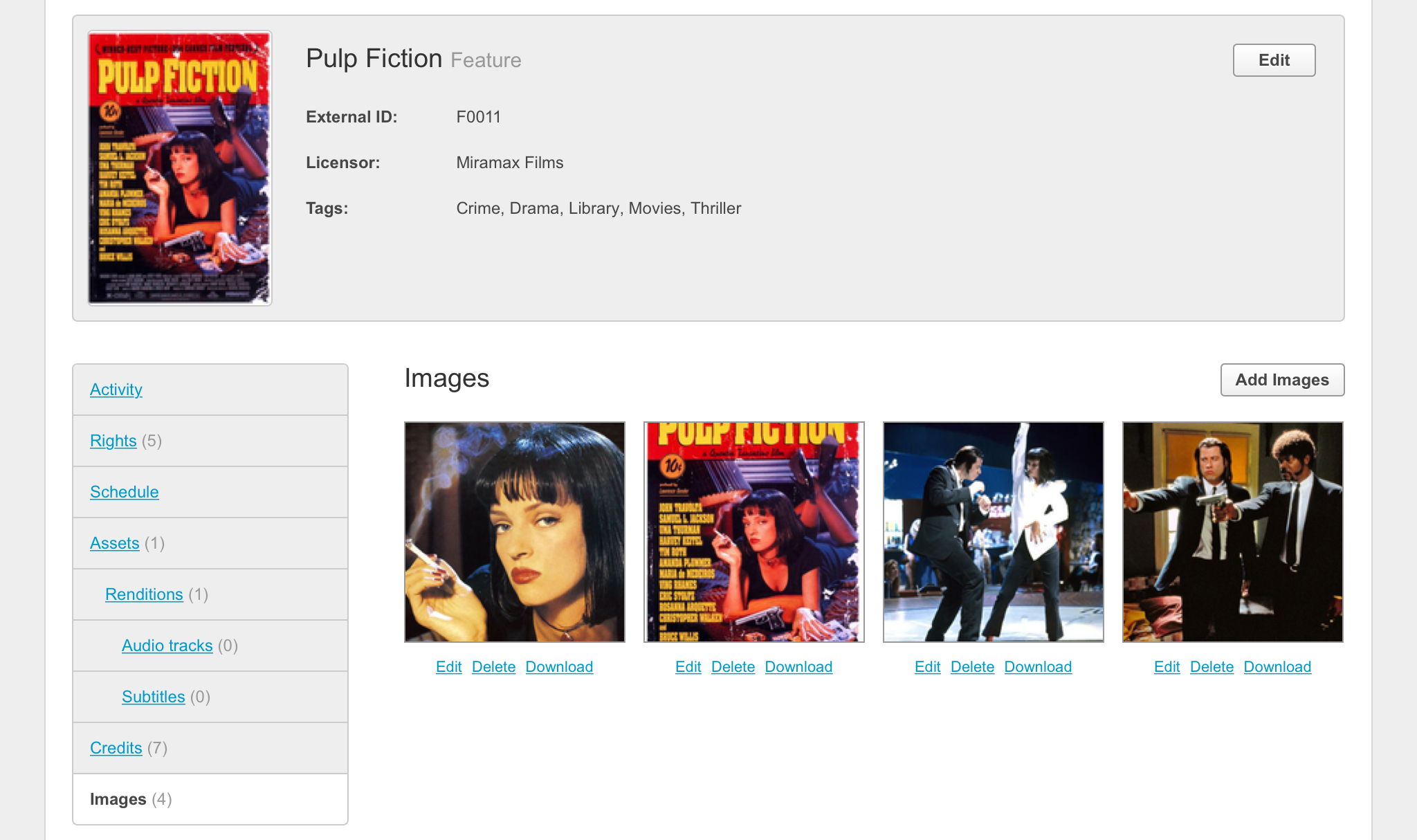
Additionally, you can crop images that you upload directly through the browser in order to comply with the requirements of each platform, rather than having to resort to expensive image editing programs.
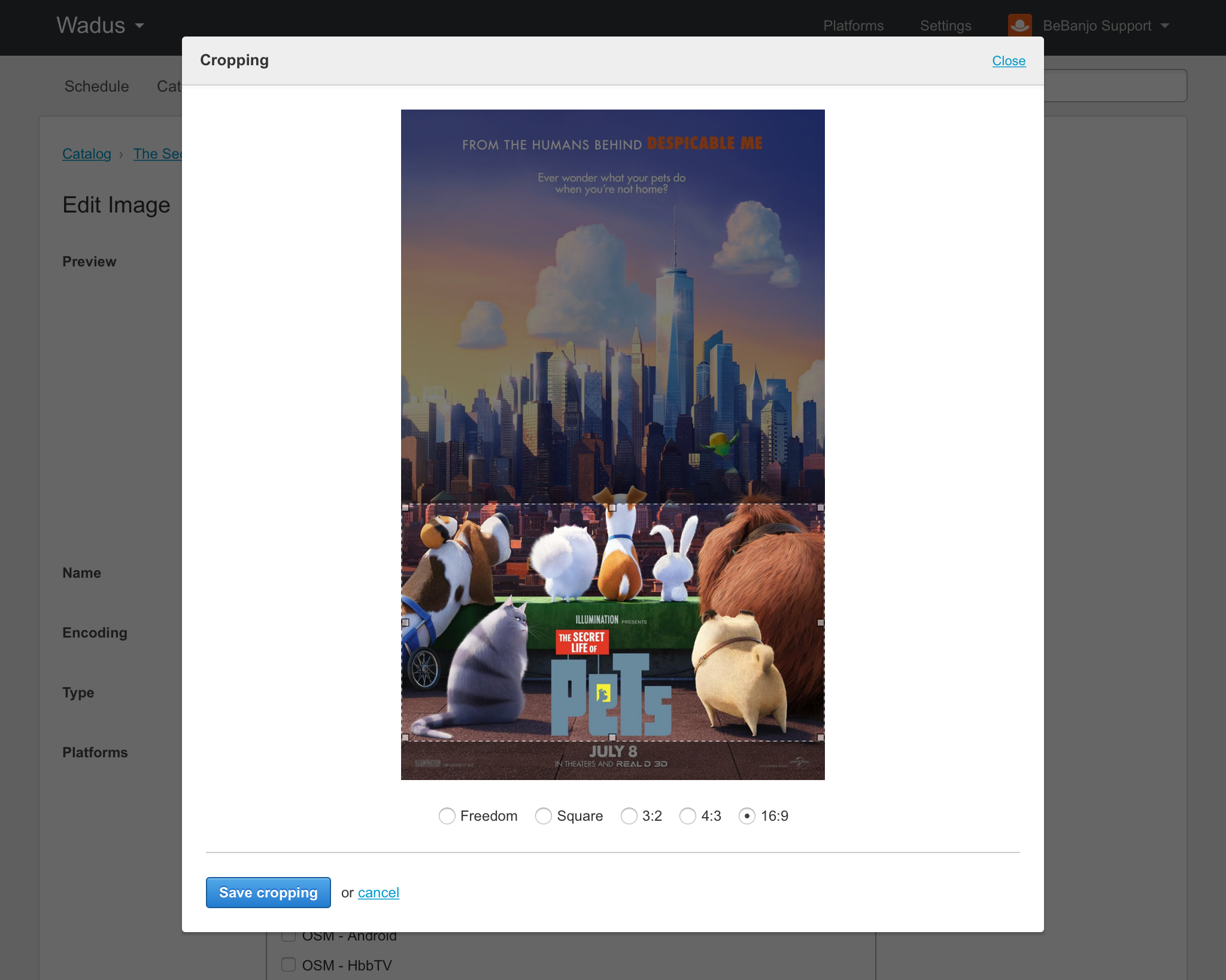
Accurate validation
With Metadata storage solved and once you know to which platforms each piece of content must be published to, the next step is to ensure that, with the Metadata you have, you will be able to do so.
This is where our Metadata Product shines, because: why publish content to a platform if it can fail? No matter if it is going to be published to one platform or ten, we will help fill in the blanks and make sure that you don’t forget the information each title requires in order to be published to each platform.
You might have all the required information to publish “Taxi Driver” in “iTunes”, but you might be missing a field or two for “Hulu”; Metadata can tell you exactly what fields you are missing, if any, or which ones do not comply with the target platform’s spec (whether they are too long, too short, have invalid values set, etc.) This happens typically days or weeks before publication: there is no need to wait till the moment of publishing to discover that the Synopsis is too long.
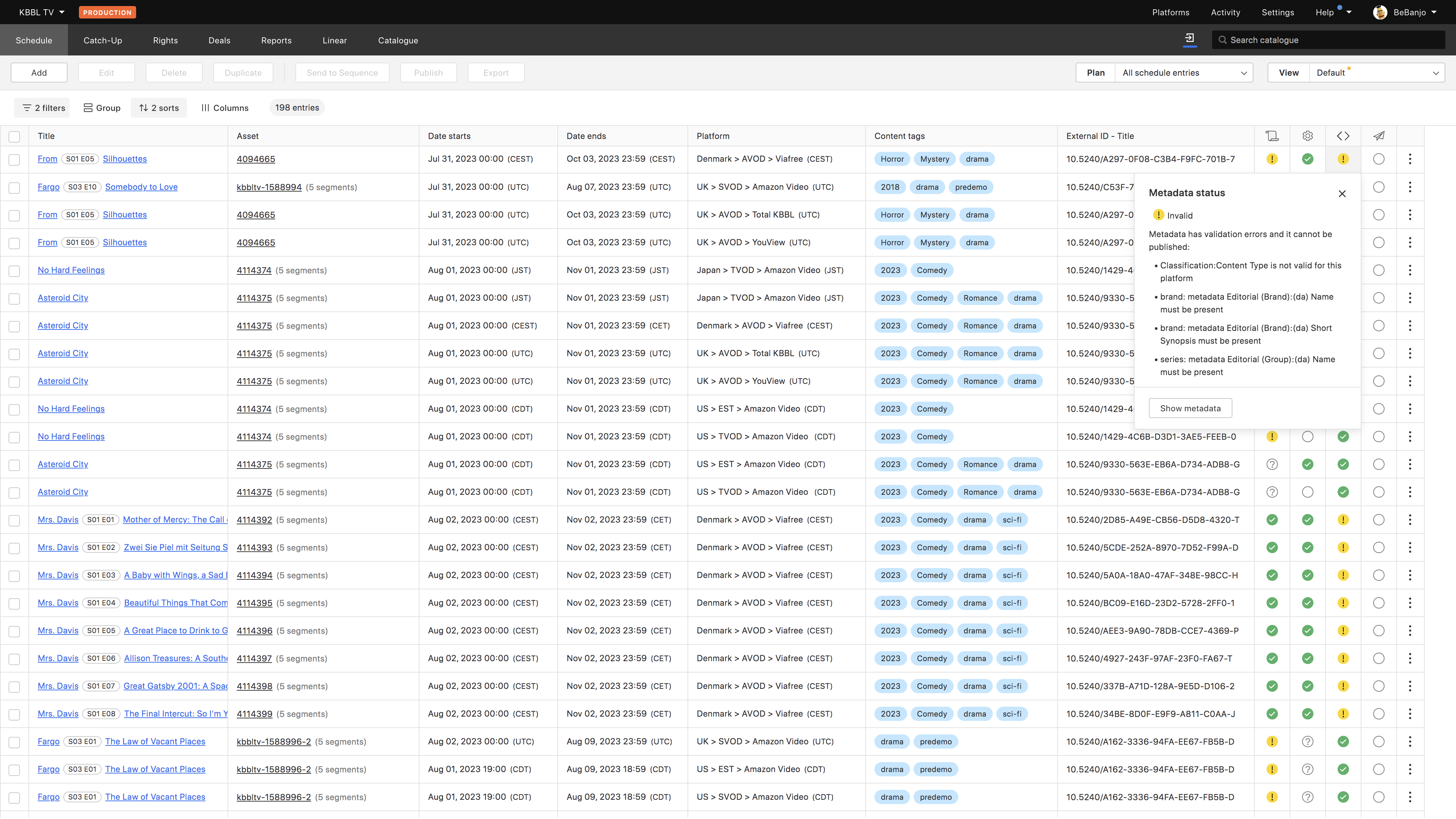
Transformation
So you already have names, descriptions, cast information and everything else you need to market a piece of content on a given platform. Yet each platform expects to receive it in a different way. Here is an example of how a few platforms expect to receive the synopsis of each movie:
| Spec | XML Sample |
|---|---|
| Brightcove | <short-description>Travis Bickle is an ex-Marine...</short-description> |
| YouView | <Synopsis Length="short">Travis Bickle is an ex-Marine...</Synopsis> |
| CableLabs3.0 | <title:SummaryShort>Travis Bickle is an ex...</title:SummaryShort> |
| Orange TV | <PCCAD_CD:ShortSummary>Travis Bickle is an ex...</PCCAD_CD_ShortSummary> |
If you multiply this problem by all the metadata fields typical about a movie or episode, its promotional images, its trailers and its videos, the challenge is enormous.
Metadata deals with these differences easily. No matter if you want to publish thousands of titles or just a handful, to one platform or many, you really cannot spend your time fiddling around with text editors and XML files. If this is what you are doing, you really should talk to us, because we can buy you time and happiness by taking away all the complexity related to XML generation.
Also, we can automate as little or as much as you want for each platform (e.g., mapping “Children” to “Kids”, automating truncations, etc.). Thus, you can strike the balance that is right for you between editorial control and productivity
Publication
The same way that platforms expect to receive metadata in different formats, they also expect to receive it in different ways. Some platforms offer an HTTP API, others prefer FTP; some can accept the media assets and the metadata separately, some require that you package it all together and deliver it all with a manifest; some like to notify of publication errors via email and some others return a little token that can be used to check how it all went after a while.
We worry about all that for you to let you know exactly what is going on with your content. And we not only worry about the first time publication, but we also let you know when the Metadata of a given title has changed since it was published so that you can re-publish it as an update. We can also take care of publishing metadata updates automatically if the end platform supports it.
Also, sometimes you might want to publish yourself or via an intermediator; you might be working with a facilities company that encodes your content and wishes to publish directly to the platforms. In that case, we can generate the XML files and deliver to them instead of directly to the platforms.
A single user, a lot of power
Thanks to all of the features described above, our Metadata product allows you or your team to look after thousands of titles when it comes to Metadata editing, transformation and publication. It enables you to focus on the editorial and commercial decisions, rather than wasting time fiddling with text editors and hand-crafted XML files, or on trying to figure out why this or that platform refuses to ingest a faulty XML.
And what happens if you want to publish to new platforms that we don’t support? We will support them. Our Metadata product comes with an SDK that enables us to adhere to new XML specs in a matter of days and our Projects team majors in developing these off of any given Metadata spec. And you can also leverage all of the exporters we have built until now, which include platforms like YouTube, YouView, Brightcove, BT Vision, Orange Cinema Series (PC, TV) or well known specs like Cable Labs 1.1, 2.0 and 3.0, TV Any time and others.