Help centre
How can we help you?
What is Sequence?
Sequence helps you manage your media operations efficiently by letting you spend less time organising your work, and more time doing your work. Because Sequence is a web application you can do this using only a web browser, from anywhere you can connect to the internet.
Sequence is seamlessly integrated with Mediagenix On-Demand, our scheduling and rights management product, but you can also use it standalone. Integration with your existing systems is straightforward using our powerful, yet simple, APIs.
Sequence ensures that your content correctly reaches its destination screen, on time, every time. It does this by breaking down the barriers between your operational teams, content providers, and vendors; letting them work together effectively to manage and complete the many tasks required every day by your media operations.
We’ve worked hard to make Sequence simple but powerful, so you don’t have to work hard to stay in control, and there are just three principal pages in Sequence: overview, work, and reports.
The overview page
The overview page is a dashboard that lets you see at glance: the number of titles that are due today or within the next seven days, historical performance, and processed vs. scheduled titles per day for an upcoming period. In addition, you also see a summary of the tasks allocated to you and the latest activity that has taken place across all of your operations.
This overview is very simple and very powerful, there’s no need to read a long boring manual, configure complex options, run reports, or hire a data analyst. Open the overview page and instantly see the current state of your operations.
Imagine it’s Friday afternoon, after a long hard week and you’re looking forward to the weekend. Your customers are also looking forward to the weekend, where they’re planning to watch their favourite show or a new movie. How do you know that you can relax whilst they relax? This is how:
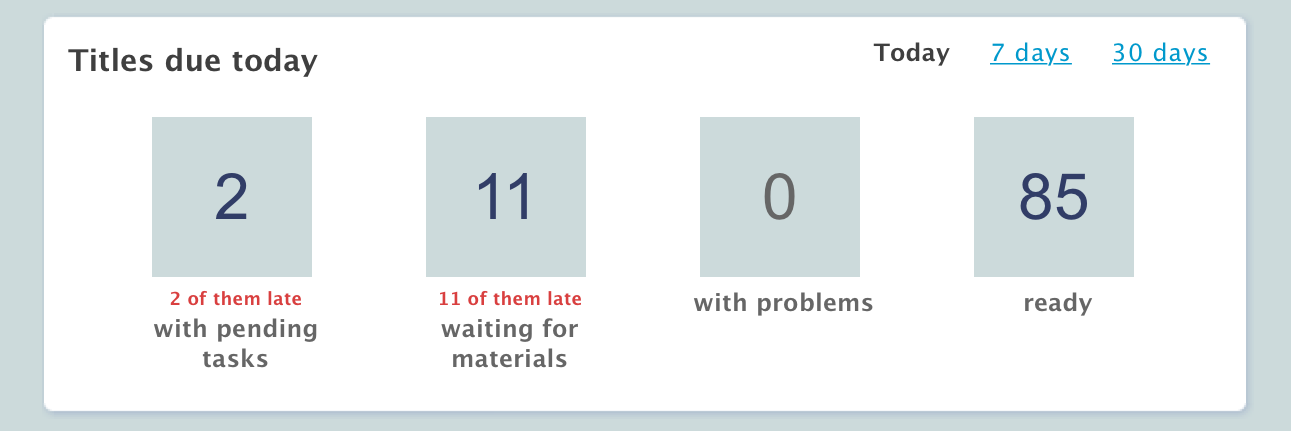
This summary tells you there are no tasks pending, no outstanding material, and no problems. Everything is ready. But what about the next few days?
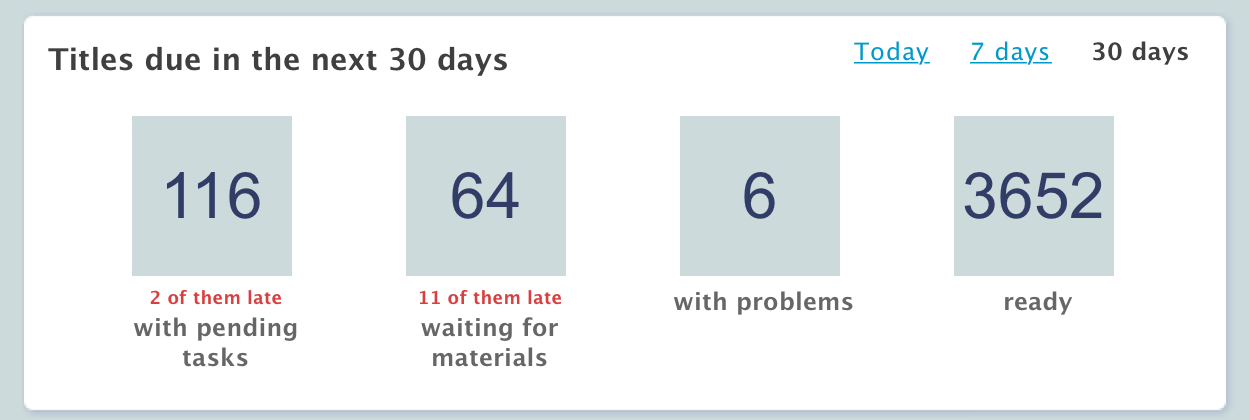
You can now see there are a small number of pending tasks and outstanding material, and some problems. A quick look at the processed versus scheduled chart will let you see that the titles due over the weekend are all OK. Time to relax.
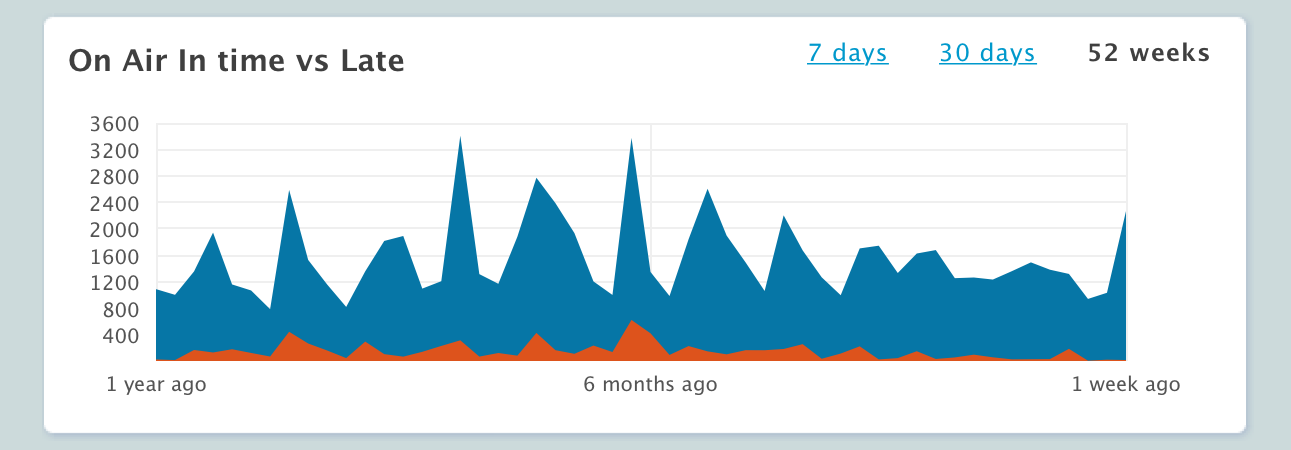
Back at work Monday, after a relaxing weekend!, you now need to prepare for a weekly review with your department head, and get a handle on the size of the week’s workload. In your inbox there will already be an email from Sequence that summarises operational performance for the previous seven days, and upcoming work for the next seven days.
From this email you click through to the overview page in Sequence where you review the on air in time versus late chart to analyse further your past operational performance, identifying patterns in your workflow and finding where the problems are.
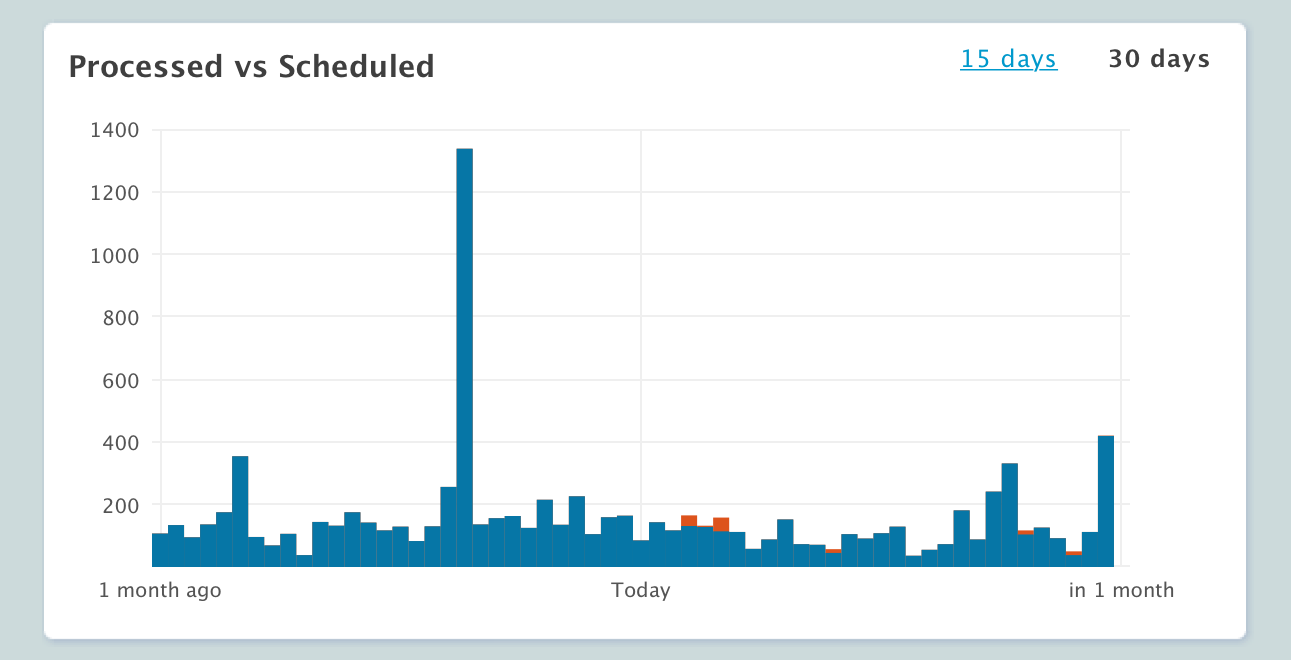
To make sure you are resourced correctly for the upcoming week you review the processed versus scheduled chart to see which days are going to be the busiest and if there are any potential problems building up.
The work page
The work page is the core of Sequence; it’s where you go to get things done. From here your team, suppliers, and vendors from all over the world can work together. Sequence lets them all share the same schedule and up-to-date information, keeping everyone on the same page. You can tag, organise and filter your content quickly, and search everything in Sequence to find what you need in the blink of an eye.
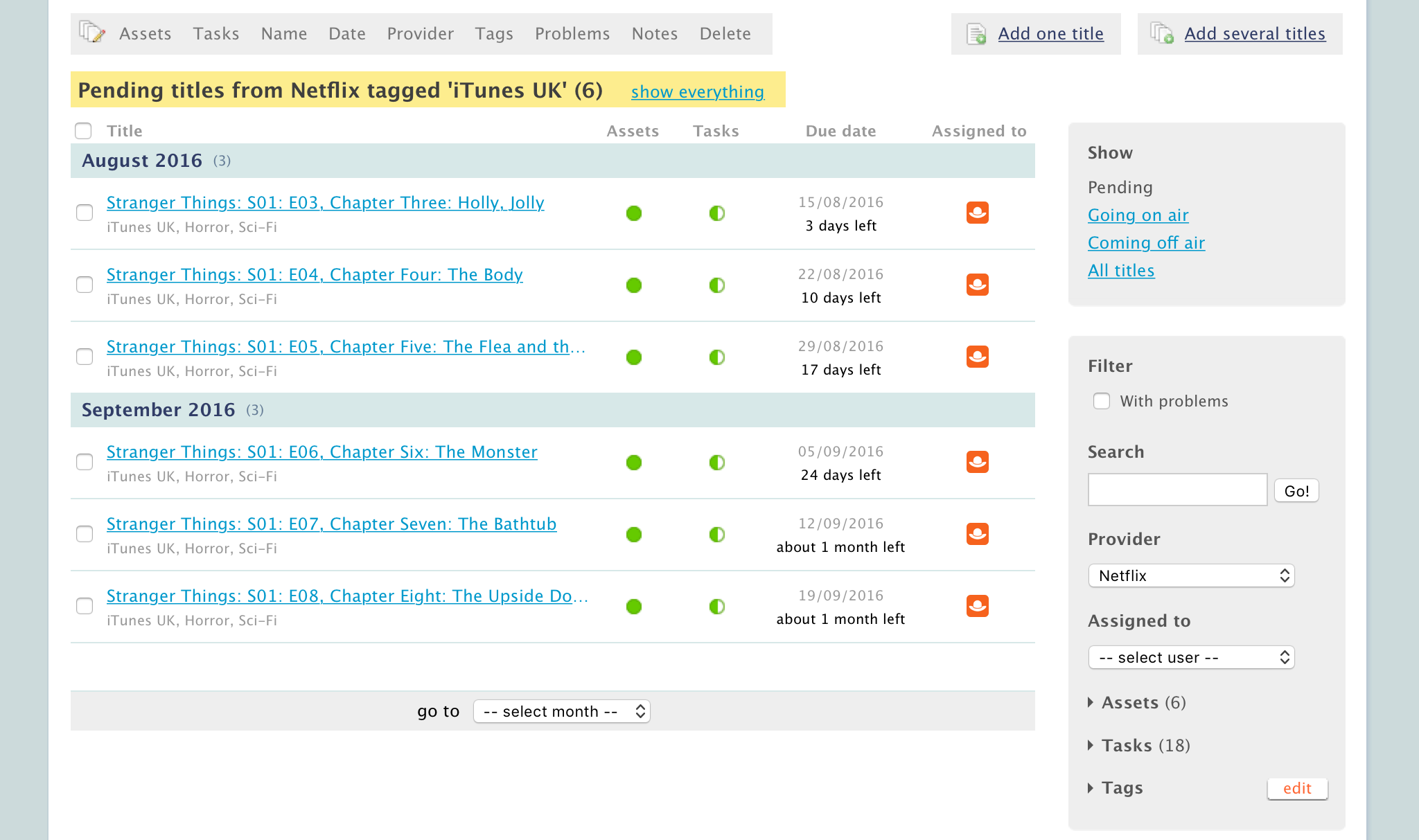
The list of pending titles lets you see at a glance the status of content that’s being processed. Are there problems? Is material outstanding? What tasks are incomplete? Who’s working on the title right now? All of this information is readily accessible. No need to find the latest Excel document, or that email containing a status report from your team. No need to access your Media Asset Management system and transcoding farm to figure out what’s happening. It’s all in Sequence.
On this page the list of titles is always sorted by due date to ensure you can focus on the titles that need to be processed first. You can also filter the work list to find titles for a particular content provider, platform, user, task, or tag.
Sequence makes it very easy to work on multiple titles at once, letting you update their material and tasks in a single action.
Imagine you need to allocate a manual quality control task for twenty titles to your quality control team. All you need to do is filter the work list to show titles whose quality control task is incomplete, and unassigned, choose the “work with tasks” option and assign the tasks to the individual team members.
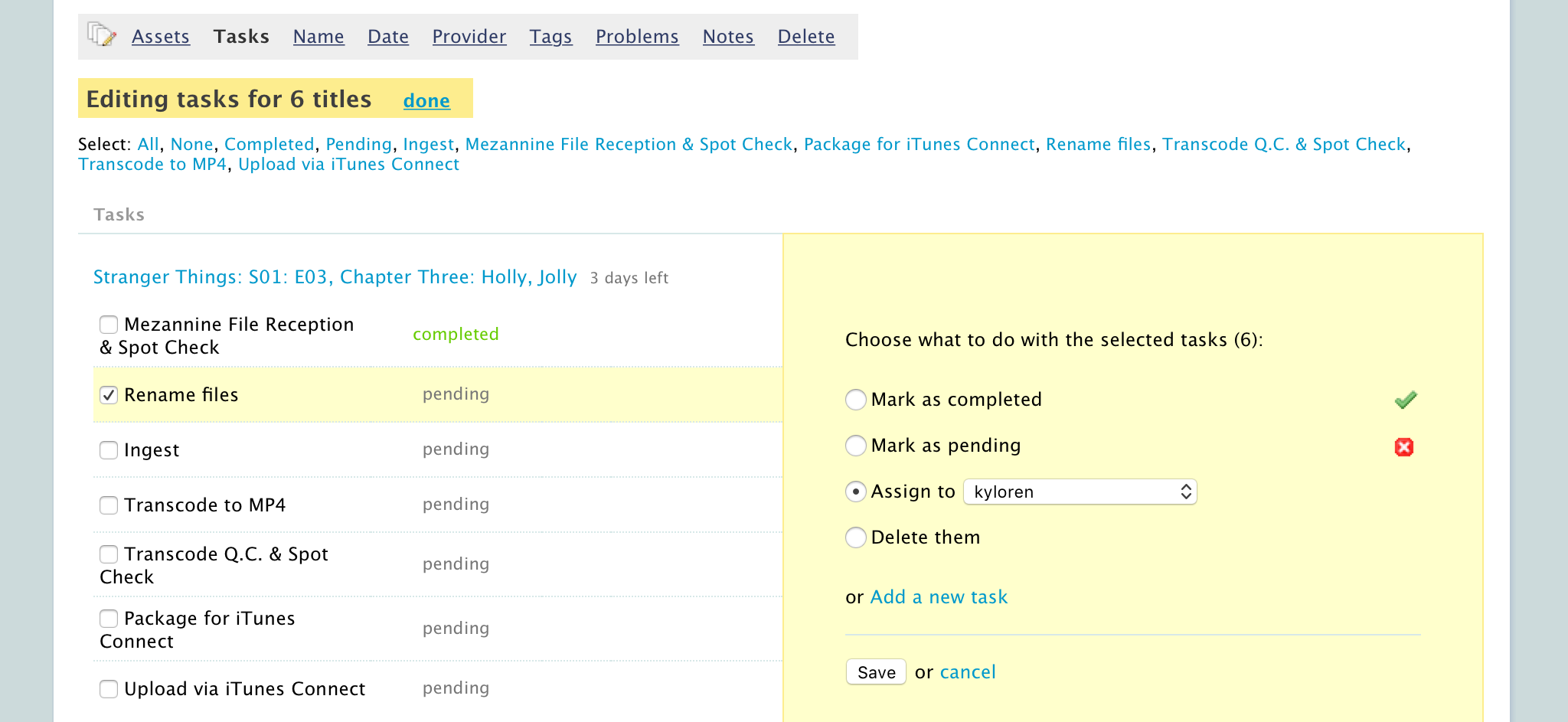
Each user will receive an email letting them know they’ve been allocated new tasks, and their overview page will highlight their assigned tasks. The work page will show you which titles have tasks allocated to a user, and you can quickly filter for a specific user to see how they’re getting on.
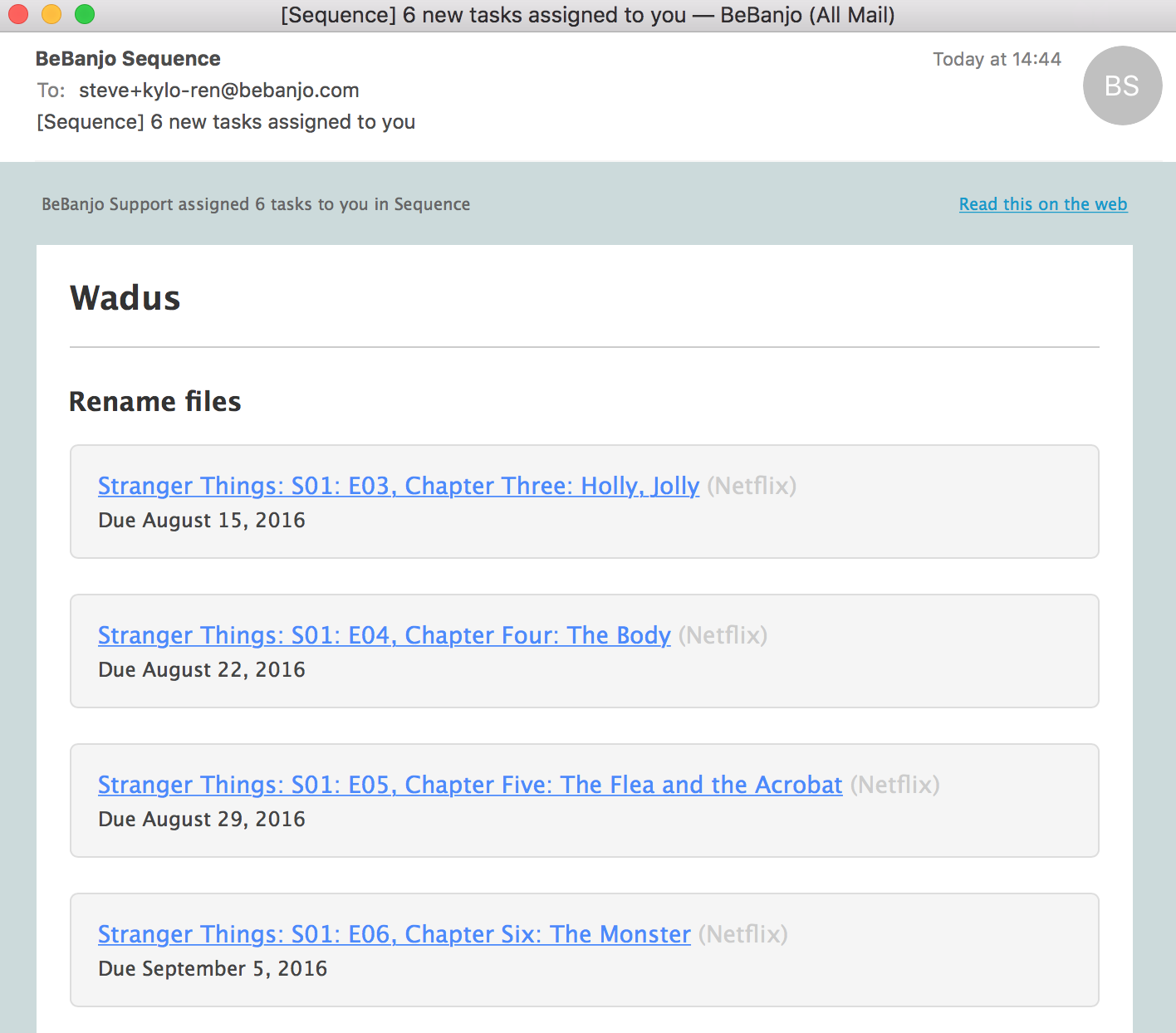
A user can easily filter the work page to show incomplete tasks assigned them, a personal to-do list!, so that they can mark them as complete when appropriate.

As the QC team work through their tasks they might find problems, such as a bad transcode or missing subtitles. Instead of sending an email to another team they can simply log a problem against the title. Problems are instantly visible in the work page and the problematic titles are also highlighted on the overview page for the entire team to see. They could choose to reassign the task to the relevant user, or they can add an ad-hoc task (e.g. “Review and fix QC problem”) to the title and assign that.
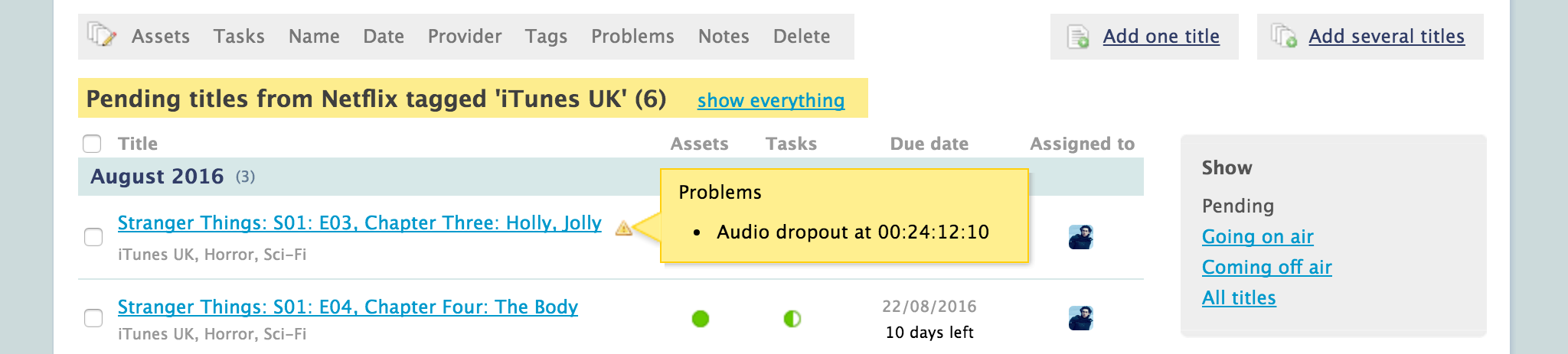
You can see how Sequence makes it much simpler to manage the tasks your team are working on, but Sequence also helps you work more efficiently with your content providers.
If the material required for a title is either late or unusable you can “claim” it from the relevant content provider. Sequence will send them an email describing the problem and will also provide them with guest access (no username or password required) to a page in Sequence where they see all their scheduled titles that have pending materials.
No matter where in the world they are, and even though they aren’t Sequence users, your content providers can get to work solving your problems for you. As you’d expect Sequence makes it clear to your users that material has been claimed, and a user can add multiple notes to a title to let the rest of the team know what’s happening.
The reports page
Perhaps you need to cross-charge your services to other departments in your organisation, or maybe you need to charge a content provider for encoding? Sequence has a flexible reporting system to let you do this.
In the reports page you can select processed tasks and add them to an invoice that can subsequently be exported as a CSV file or Excel document. When selecting tasks for an invoice there are many ways to filter the tasks to find just what you want to charge for: task names, date ranges (due date or completed date), assigned user, and tags.
When tasks are defined in Sequence you can specify that when the task is completed the length of time taken to complete the task has to be specified; this duration is available on invoices, and can of course be set using the API. This lets you charge for the services provided by the systems integrated with Sequence. Imagine being easily able to cross-charge for encoding or transcoding time, with Sequence you really can say show me the money!
Takeaways
With Sequence you no longer will you need to rely on Excel documents, paper forms, emails, or multiple systems that are difficult to access. Most importantly you will be able to transform institutional memory into institutional knowledge. Knowledge is power!
Spend less time organising your work, and more time doing your work.