Help centre
How can we help you?
How to manage metadata
At the heart of the Mediagenix On-Demand Mediagenix On-Demand and Metadata products is the title catalogue. It is the repository of all your content available for non-linear distribution: film, series, trailers, promos, etc. Here is how the title catalogue is structured and configured, to record all the title information you will ever need: both editorial metadata (e.g. synopses, cast) and technical metadata (e.g. runtime, bitrate).
Hierarchy of the catalogue
The title catalogue is hierarchical, and here is an outline of the principal hierarchy:
-
Brand: The brand is the top-most level in the hierarchy, and describes a show. -
Series: Each brand has one or more series. Each series describes a season of the brand. -
Episodes: Each series has one or more episodes. Each episode is also referred to as a title in the Mediagenix On-Demand catalogue. -
Assets: Each title has one or more assets. Each asset describes an editorial version of the title. For instance you might have an “Explicit language” asset and a “Clean language” asset for the same title. -
Renditions: Each asset has one or more renditions. Each rendition describes a transcoded media file, with its technical metadata.
So, as an example:
-
Brand: Desperate Housewives. -
Series: Desperate Housewives, Season 4. -
Title: Desperate Housewives, Season 4, Episode 2. -
Asset: Desperate Housewives, Season 4, Episode 2, Explicit language version. -
Rendition: Desperate Housewives, Season 4, Episode 2, Explicit language version, 1.2 Mbps Windows Media file at 720x576 resolution with English stereo audio track and French burnt-in subtitles.
This deep metadata hierarchy is powerful, but it’s not the whole story:
-
Not all content needs to belong to the whole hierarchy. For instance, a feature film such as Avatar is a standalone title that does not belong to a series or brand.
-
You can also create arbitrary collections of titles. For instance, you could create a Superhero collection, containing the feature films Batman and Batman Returns, and all episodes of Smallville Series 2.
Metadata configuration
Note: Your Technical Account Manager can advise you on how best to configure the title catalogue for your organisation. Don’t hesitate to ask! Any request to amend your metadata configuration should go through your Technical Account Manager, who will ensure it is safe to apply, without any risk to other systems integrated with the Mediagenix On-Demand products.
There are a few metadata fields that everyone needs: licensor, episode number, season number, etc. Those fields are standard metadata fields in the title catalogue, and accessible by all customers.
In addition, your organisation probably has some specific metadata requirements, and we can configure the title catalogue accordingly. Custom metadata fields can be configured at any level - above rendition - in the hierarchy, i.e. at the level of the brand, series, title or asset. For instance, you may want to store:
-
A short synopsis at series-level (e.g. “The survivors of a plane crash are forced to work together in order to survive on a seemingly deserted tropical island.”)
-
A long synopsis at title-level (e.g. “Having retrieved the plane tranceiver, a group of survivors try to transmit a signal, only to receive a strange transmission from another inhabitant…“)
-
A rating at asset-level (e.g. rated “PG-13”).
The title catalogue supports many types of metadata fields:
-
Free-text fields.
-
Booleans (true / false).
-
Drop-down menus.
-
Date and date/time fields.
-
Runtime fields.
-
File attachments (for instance, if you’d like to attach the PDF of the script of a film).
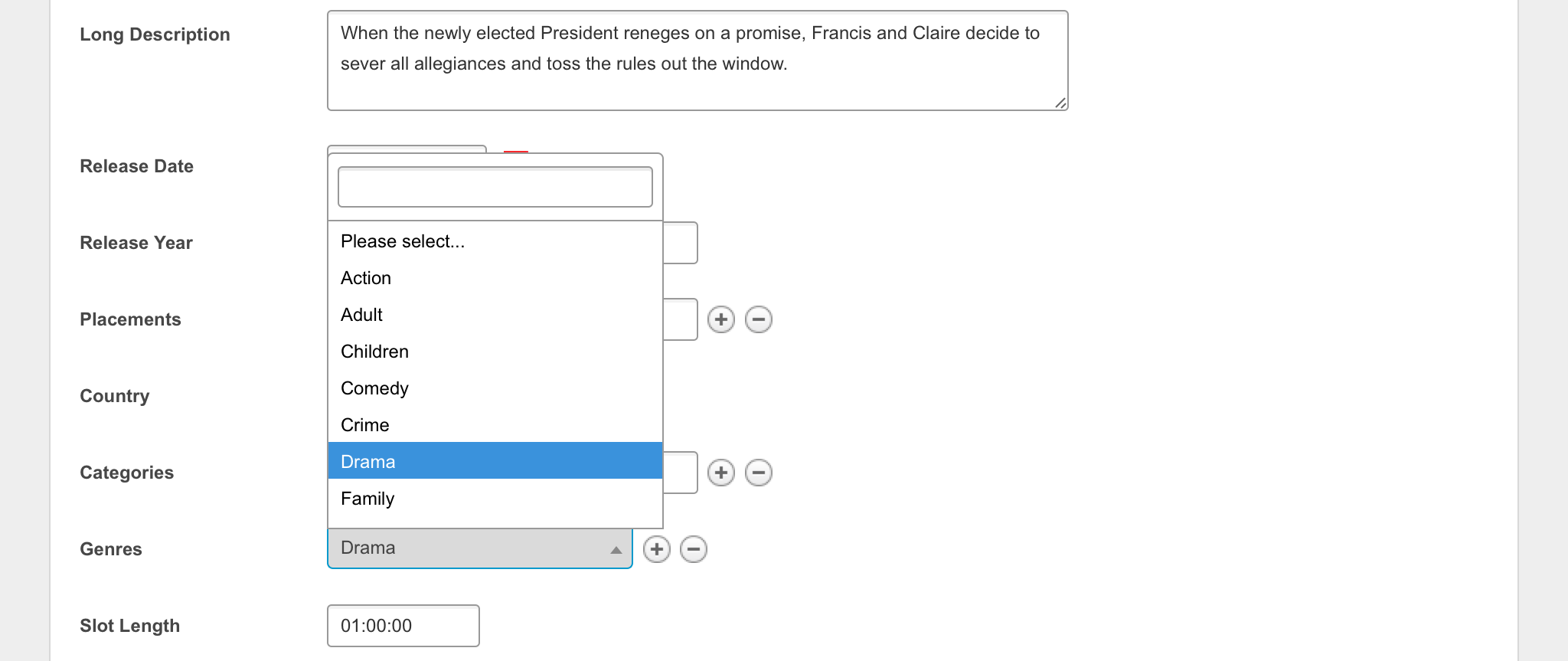
And fields can be configured to accept multiple values. For instance, you may need an”Actor” field, that can accept several names.
Metadata groupings
For convenience, some metadata fields can be grouped together under a shared heading. For instance, you might want to separate product metadata (e.g. pricing information) from pure editorial metadata (e.g. synopsis). Or you may want to record metadata in multiple languages, and keep each language separate.
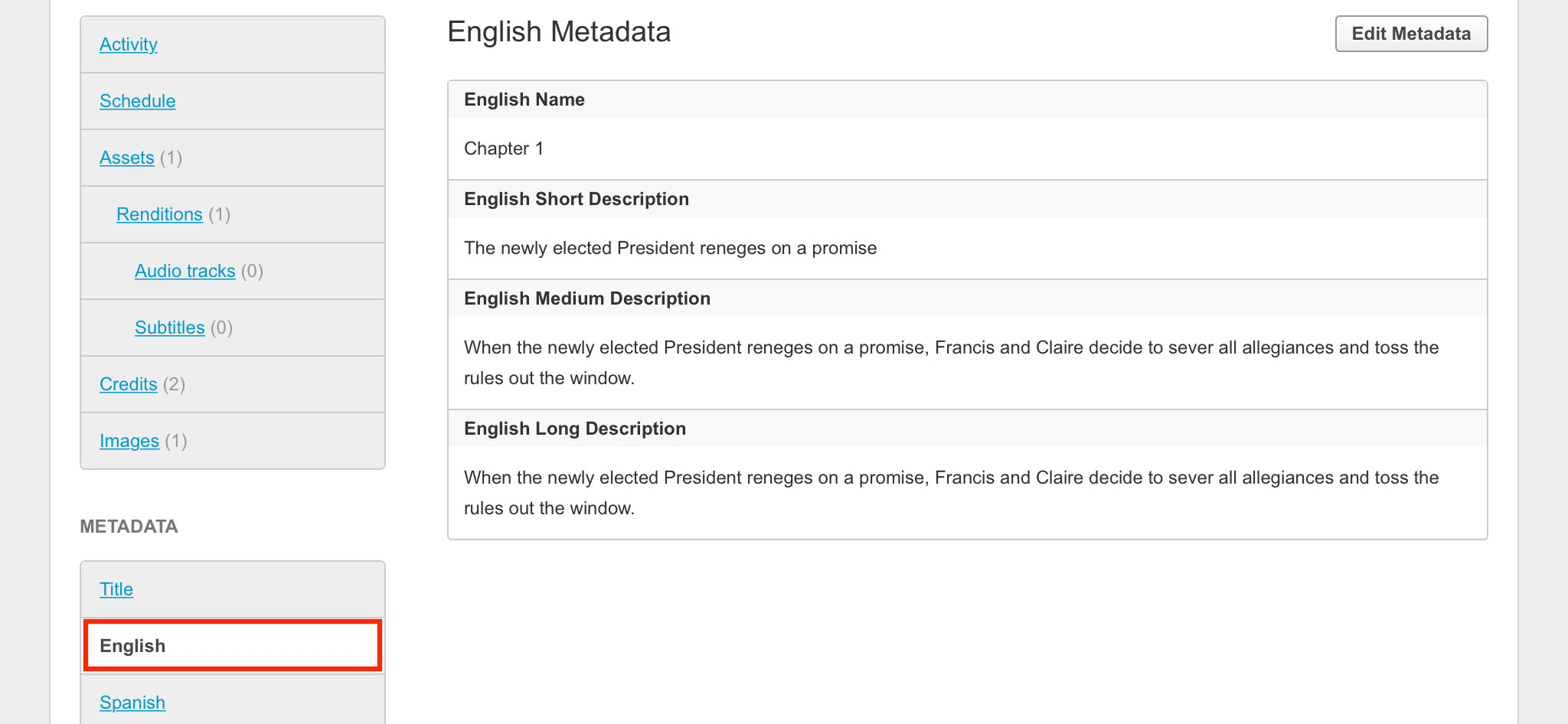
Pas de problème, the title catalogue can handle metadata in multiple languages. It supports non-latin characters and right-to-left writing.
Manipulating titles and metadata
There are three ways you can create, retrieve, update and delete tiles and metadata in the catalogue.
-
Through the User Interface. Click on “Catalogue” and you’ll quickly discover how to create and update titles
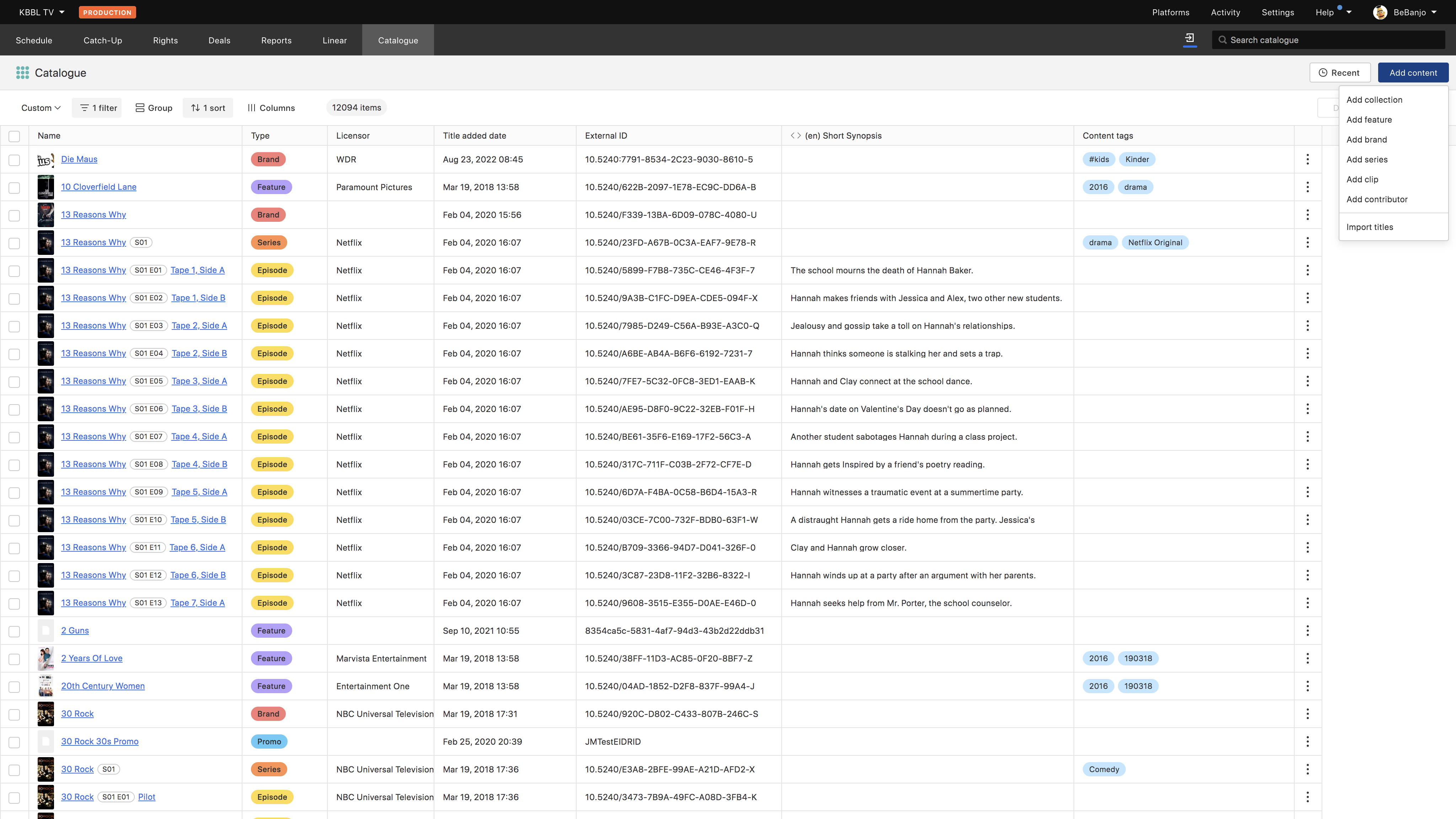
-
Through the Excel import and export functionality. This is a powerful way to work with many titles in bulk. You can learn more in this guide.
-
Through the Mediagenix On-Demand Application Programming Interfaces (APIs). If you want to exchange information with external systems, then our RESTful web services APIs are the way to do it. Integration is easy and can be done by your development teams, or by ours. If you love XML, you should check the documentation of our APIs. Any change made to the metadata configuration of your account is automatically reflected in the APIs.
Most Mediagenix On-Demand customers use all three methods to manage their content. They use the title catalogue to aggregate metadata from multiple sources, and maintain a central repository of all metadata in one place.
Images are metadata
You need still images (e.g. posters, pack shots, etc.) to make your services look good and compelling to end-users. For that reason, we treat images as important metadata. The title catalogue provide tools to keep images well organised and easily accessible.
Adding images to any title is very simple. Click on the “Images” tab, then drag-and-drop images to the browser. You can then choose which platform(s) the images are for, and perform some simple image editing.
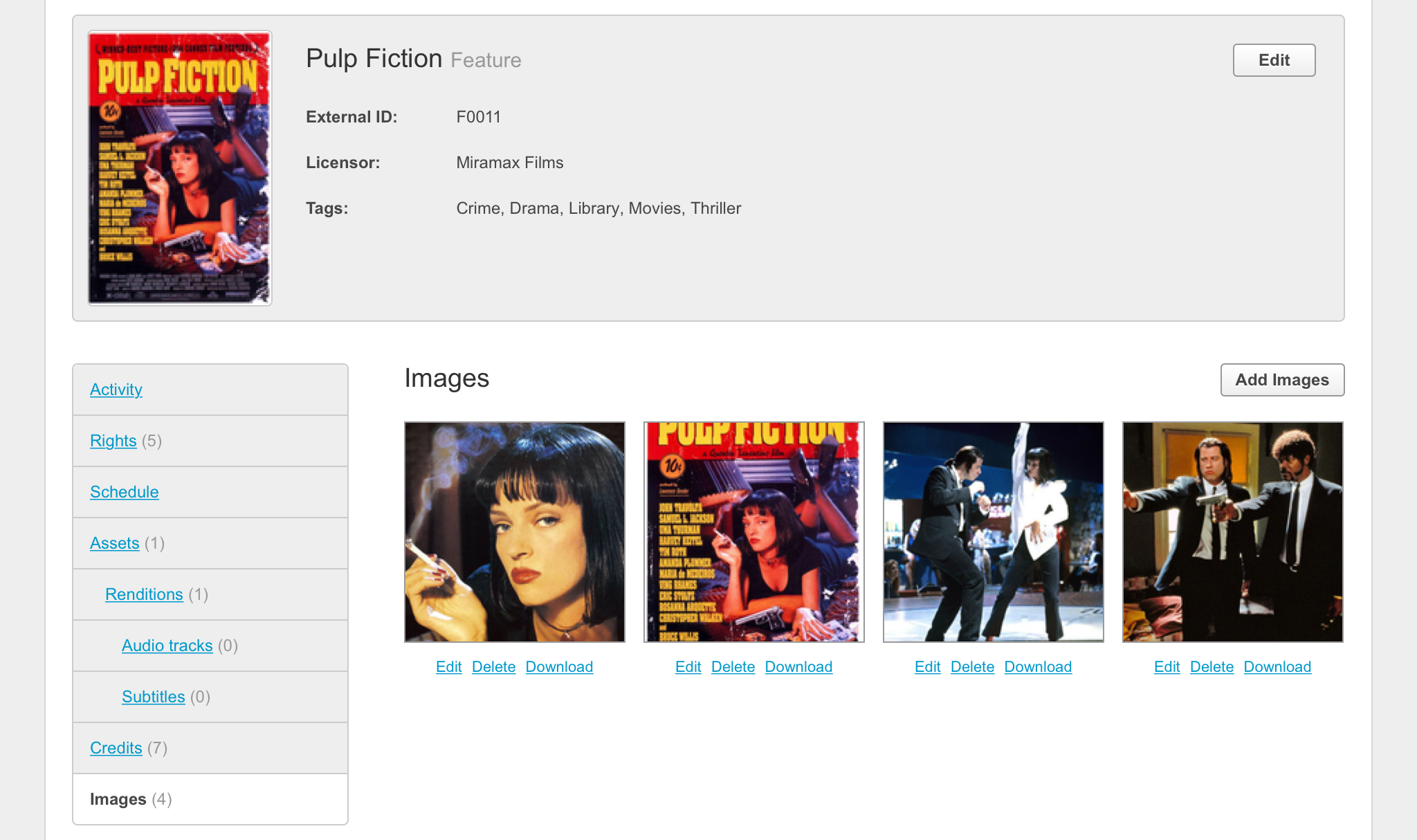
Short-form deserves metadata too
The title catalogue is the right place to store not only long-form content (e.g. films and episodes) but also short-form content: promos, ads, bumpers, trailers, etc. They are treated like any other title in the catalogue and can be identified with their specific type.
You can schedule and publish short-form content like long-form content. You can also create playlists mixing short-form and long-form content.
The title catalogue records the special relationship between a trailer and the title it promotes, but this relationship can only be accessed though the API, not through the User Interface.
Metadata everywhere!
Because metadata is so important to running a good on-demand service, there are a few more places, outside the title catalogue, where we can configure metadata fields to meet your needs.
-
Metadata at schedule entry level: A schedule entry is a particular exhibition window of a given asset on a given platform. For instance: Batman Returns, Director’s Cut, on iTunes France between 1st January and 30th March. At the level of the schedule entry, many customers choose to record metadata fields such as pricing.
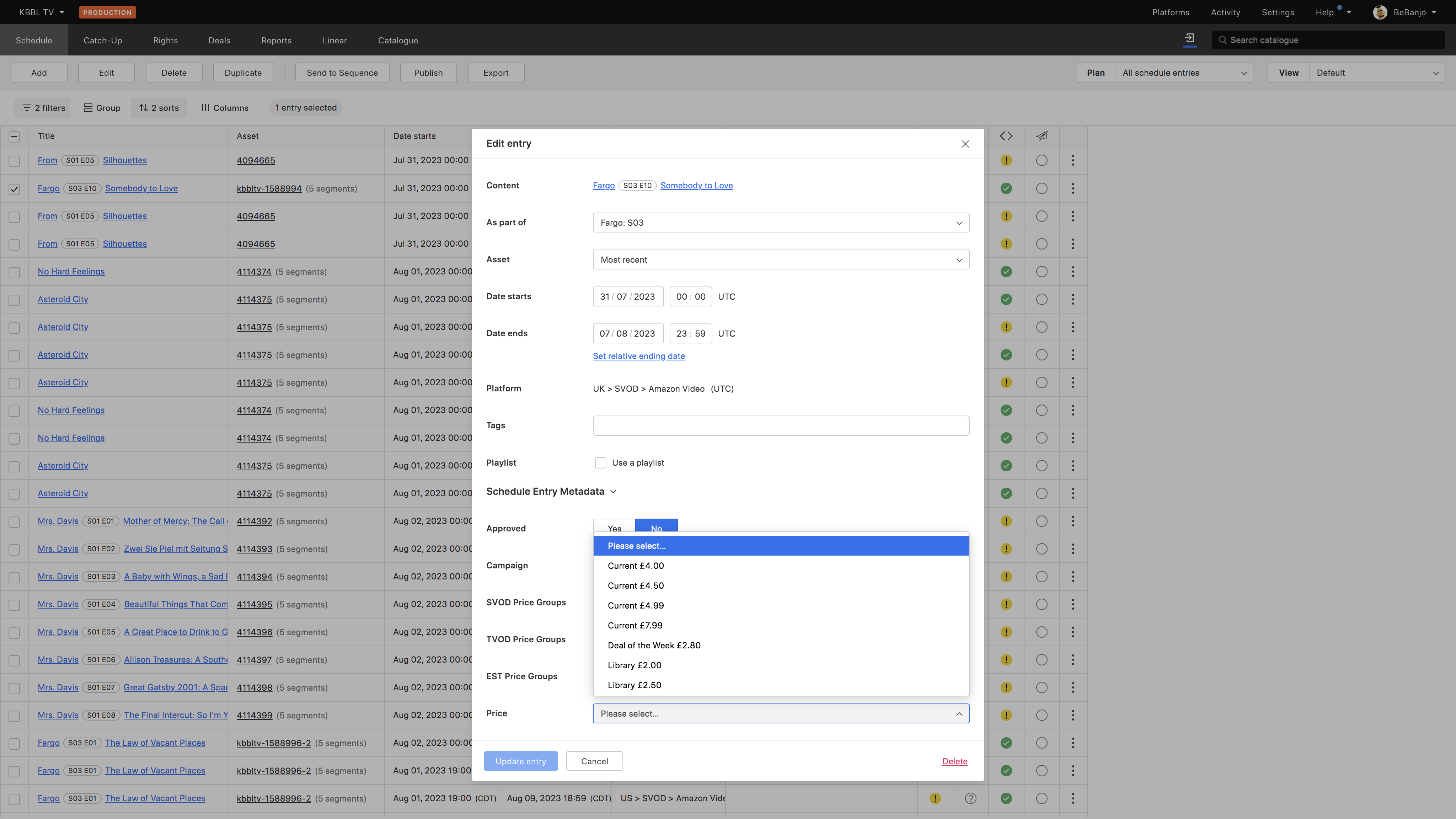
-
Metadata at deal level: If you use Mediagenix On-Demand’s rights management functionality, you may want to record custom metadata describing the deals you do with your licensors. Metadata at deal-level enables just that.
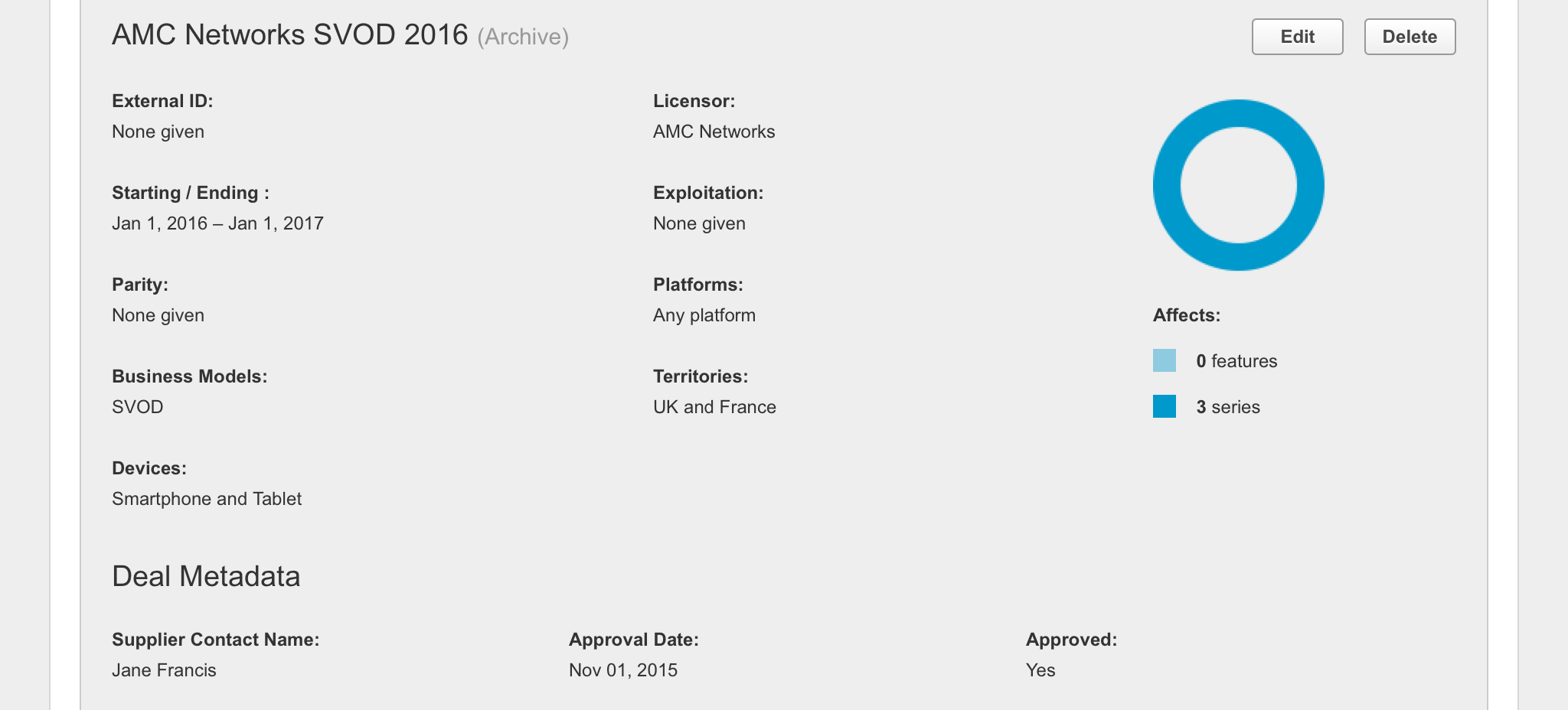
-
Metadata at platform level: If you manage many platforms and schedules, you might find it handy to record some custom metadata fields at that level too, to help you organise your work.
With so many configurable metadata fields, there are often different ways to meet your needs. Again, don’t hesitate to ask your Technical Account Manager for advice!